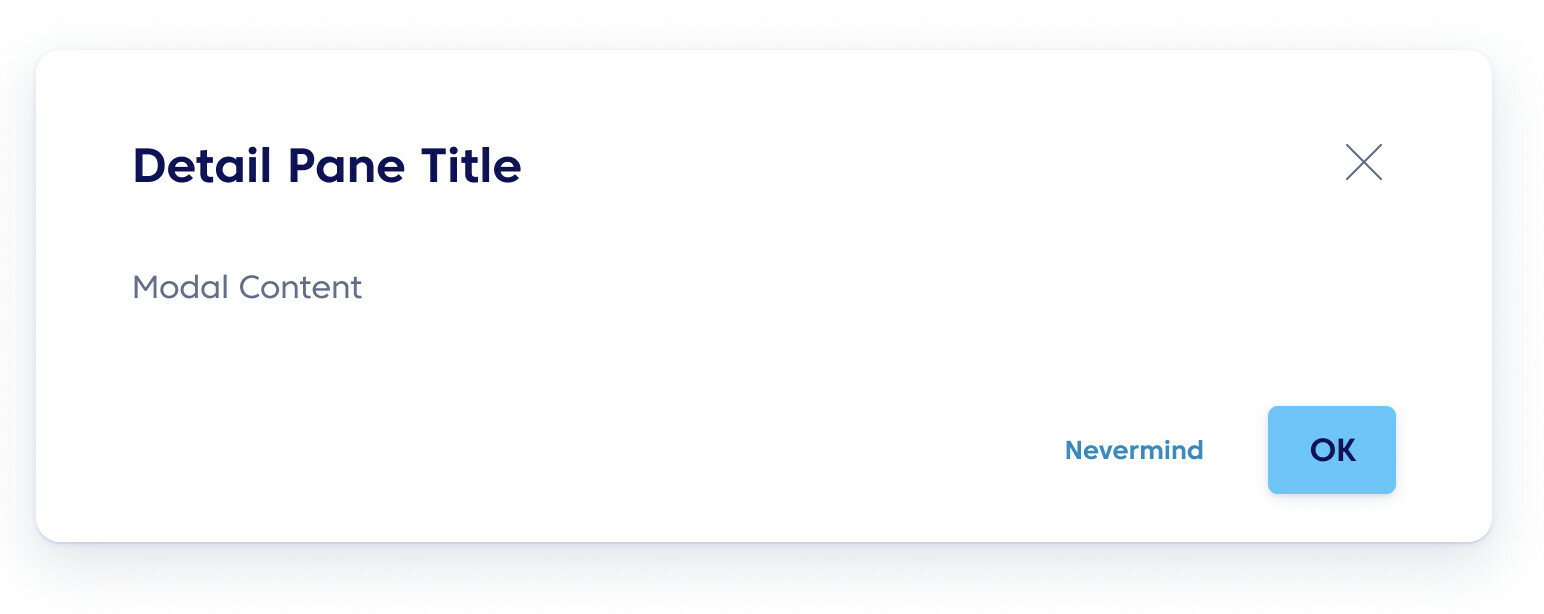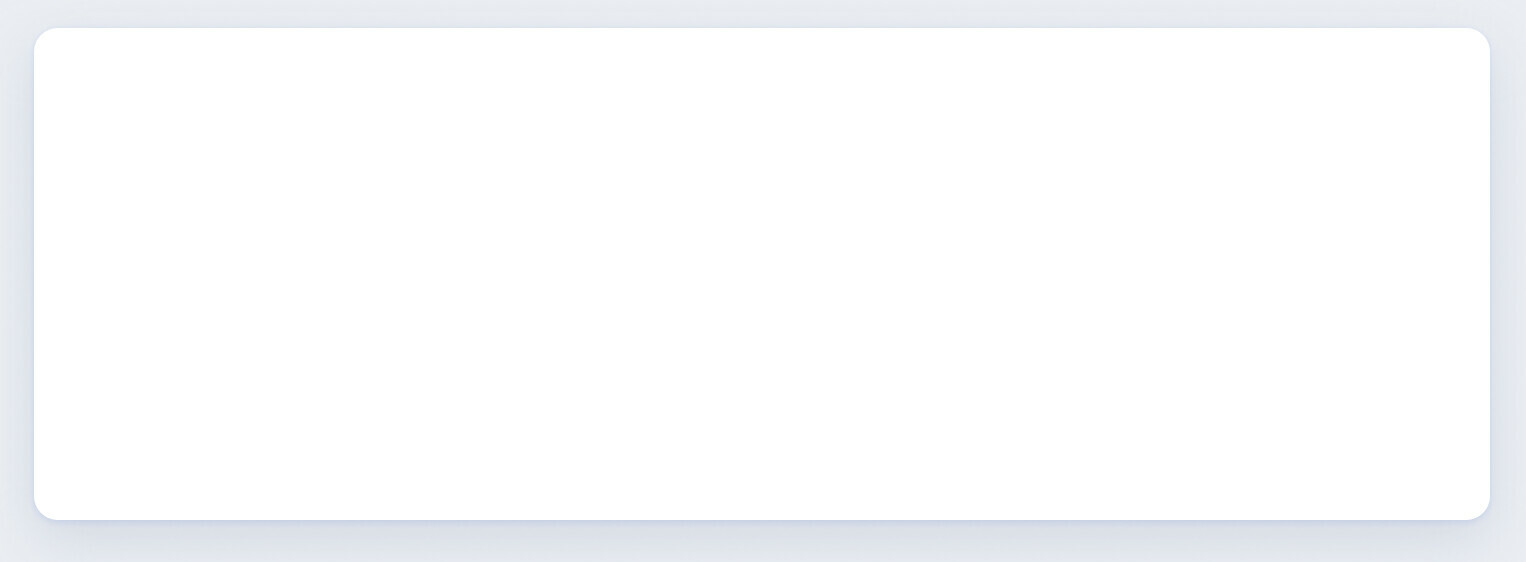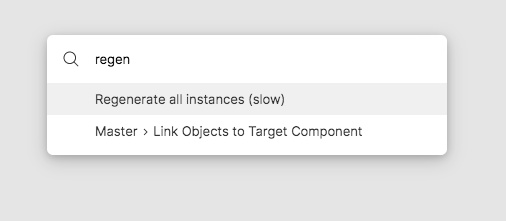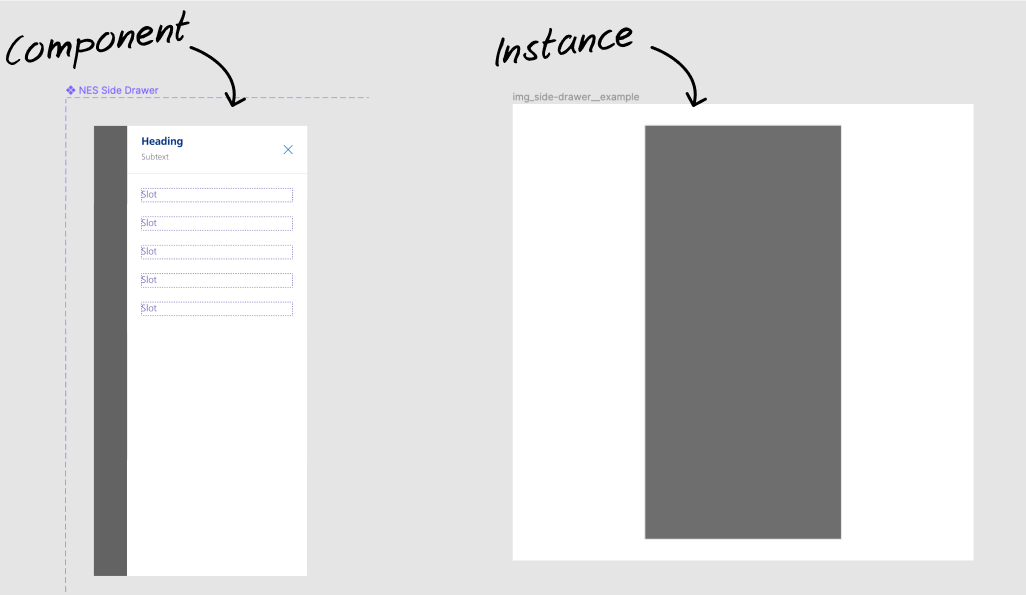Starting this morning, I’ve encountered what I believe to be a bug in that some components suddenly aren’t rendering their content when used an a separate file from the Library itself.
For instance, our Modal looks like this in our Library:
This used to work fine, but as of this morning, when I use that same Modal in a separate file, it renders like this:
The container itself is viewable, but the contents are not. I’ve seen this happen with a few other components as well and have no clear way to resolve it.