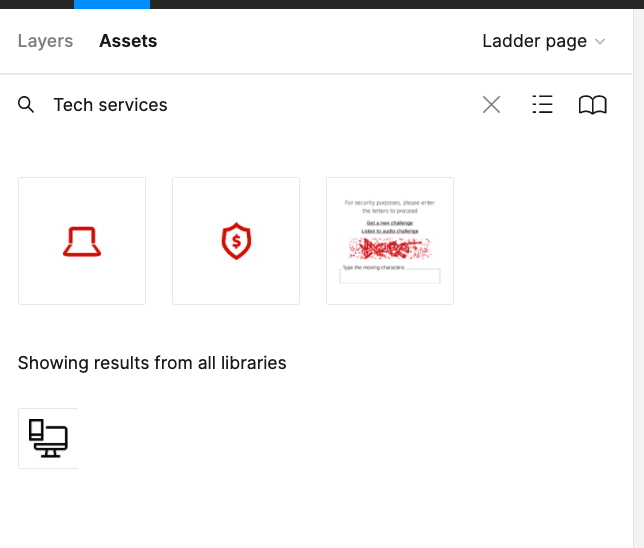I have an icon called “Tech services.” I want to swap one of my icons with this one. But it’s not showing up when I search for “Tech services” in the Swap Instance window, even when I have “All libraries” selected.
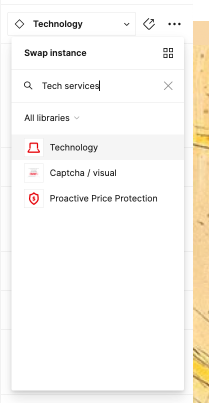
If I search in the Assets panel on the left, it DOES show up (although I had to click a “show more” link.)
So it exists, it’s published, and it’s named correctly.
I’m trying to update an icon within a nested component, so I can’t place it manually without breaking the component.
Why can’t I search for this icon via the Swap Instance panel? Why would a component be buried under a “show more” link if there’s only 4 search results to display?
(Editing to add: Noticing this with a handful of icons from this library file. It seems to pick and choose for me which ones I can access. Can’t find any rhyme or reason to it, they’re all published and the missing ones don’t have much in common… 🤔)
(Editing again: All icons are available when browsing the Swap Instance panel, but not when searching via the Swap Instance panel. This is slowing me down big time–we have lots of icons and it’s reaaally difficult to find the one I need by scrolling through dozens of them by eye.)