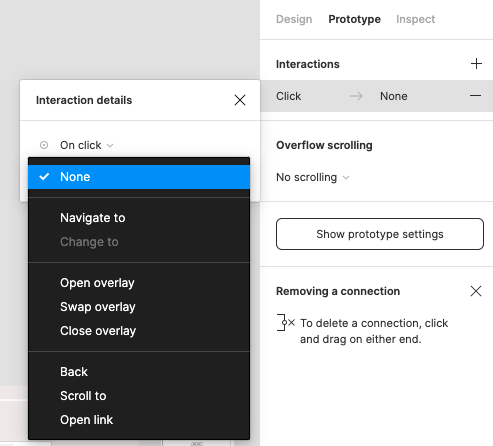Hello,
I’ve seen someone has asked this previously but cannot find an actual response that helps. I am trying to create an interactive component but the “Change to” option does not allow me to click it? I have signed up to a new professional account (was on the free account) but this still does not help.
Any hints or tips on how to make it an option?
Thanks!
Laura