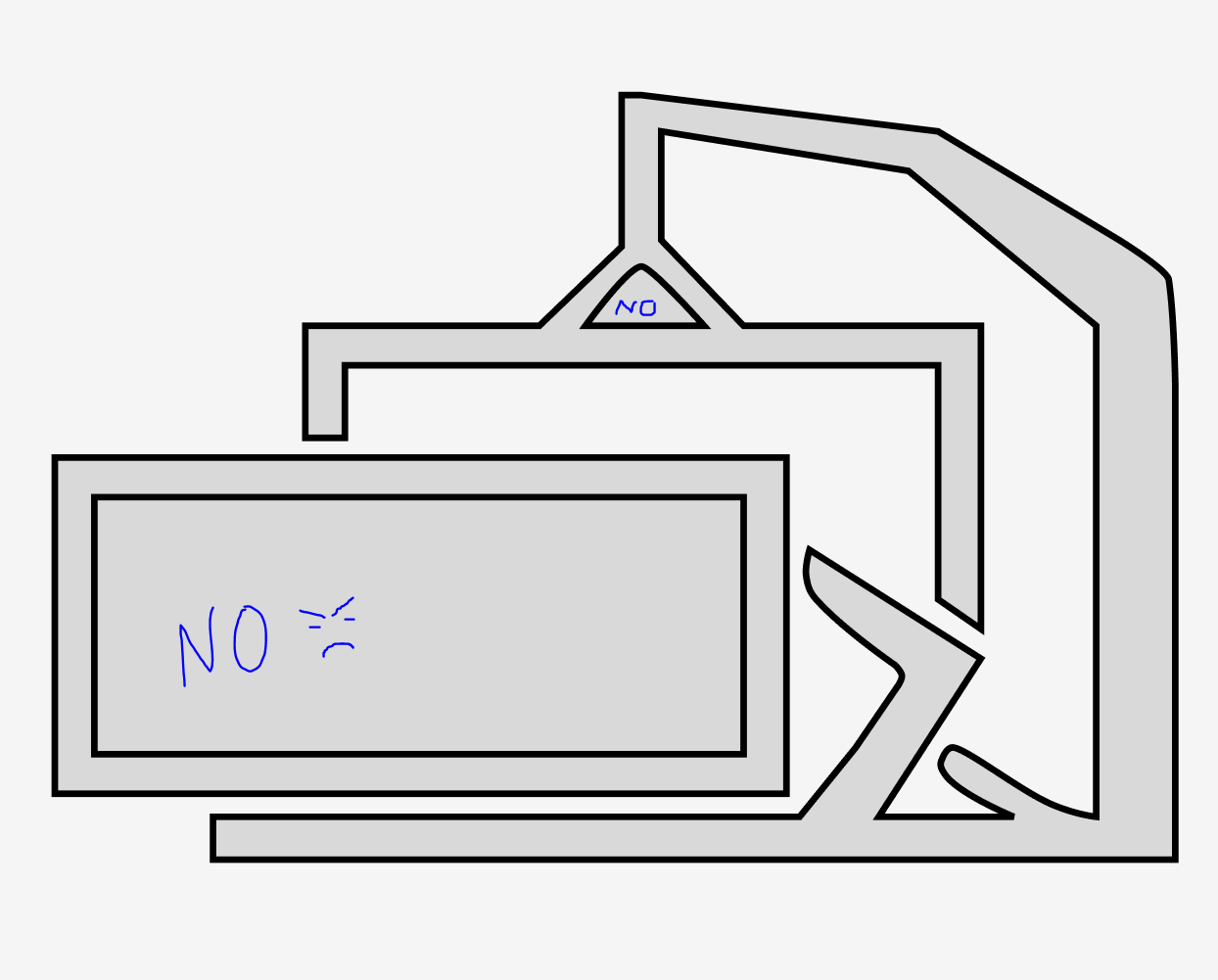Hello! I’ve made a vector with multiple sections, and I want only some of those sections filled. However, when I use the fill function, it fills the entire thing, and I can’t figure out how to get it to fill only part-- see image. Can anyone assist?
Solved
Fill only part of the vector?
Best answer by Ruslan_Maslenkow
Hey!
Have you tried double-clicking on your shape, then selecting a Paint Bucket tool, and then manually removing fill from these “No” shapes by clicking on them? Works fine for me.
Regards 🙂
This topic has been closed for comments
Enter your E-mail address. We'll send you an e-mail with instructions to reset your password.