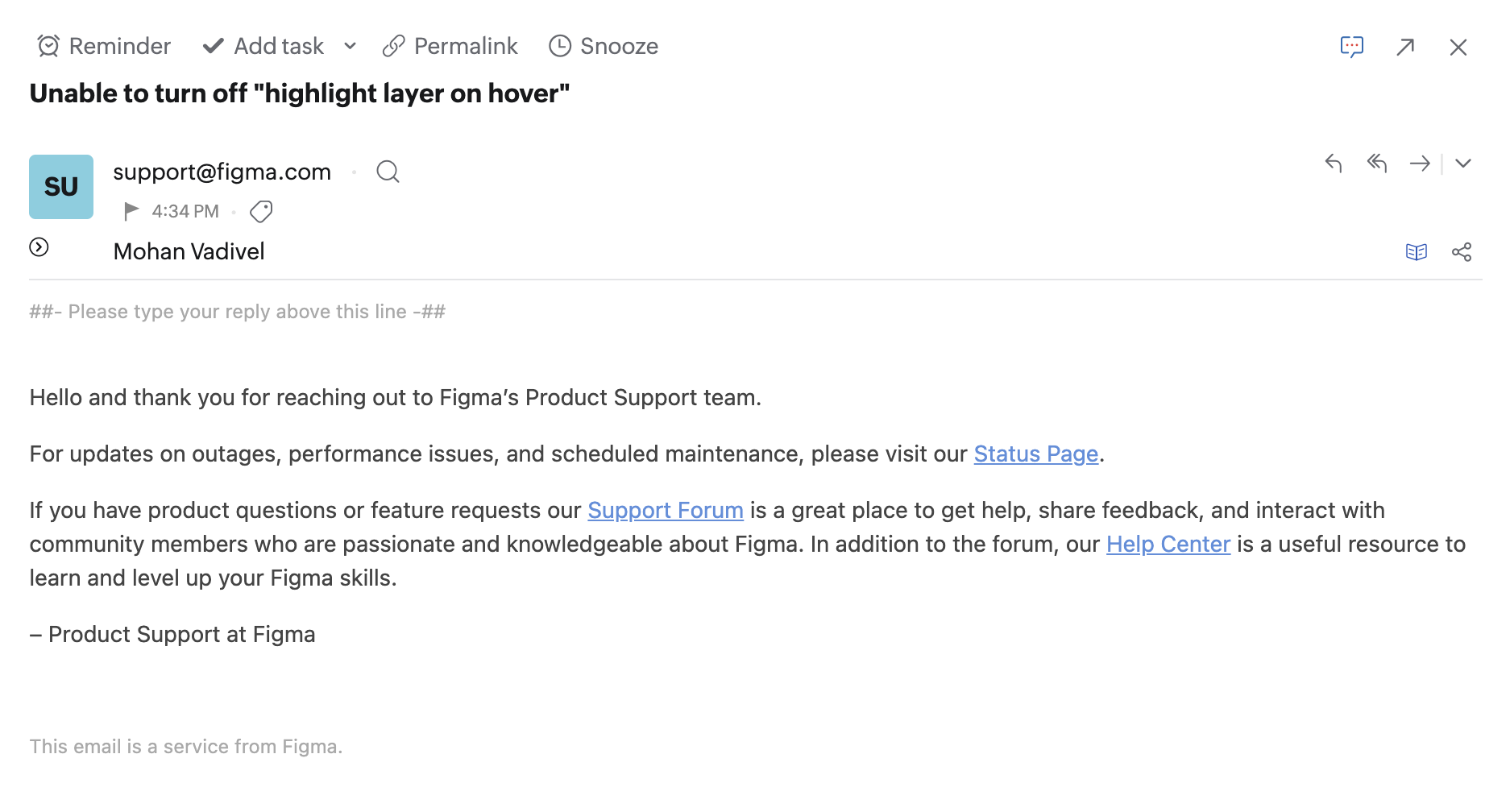This is driving me mad. For some reason the preference “Highlight layers on hover” can’t be turned off. The preference is not selected in the Preferences menu but Figma ignores it.
It just started today. I have restarted Figma and my computer, opened and closed files, without no result. I have not made any other updates.
Anyone else having this problem?