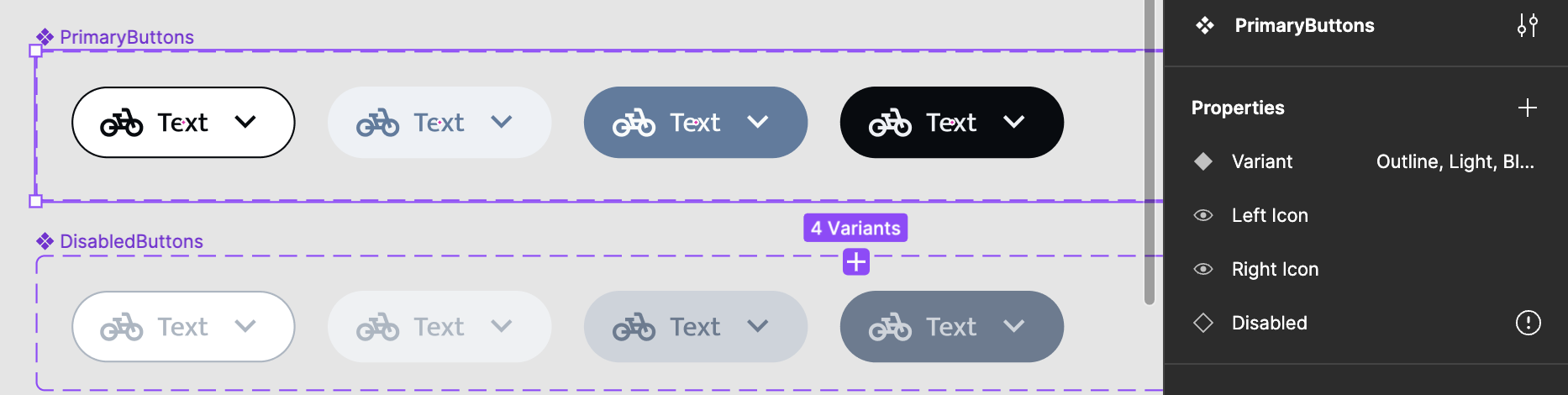I a pretty new to the new way of building variants and I came across a problem which, I am sure, might be easy to solve but… I hit the wall.
I am preparing different versions of buttons: outlined, light and dark. With the use of Boolean I can remove one or both of the icons.
Problem: I need to create disabled variant of the button for each version of the button I created. Is there a way to do it with e.g. boolean? I couldn’t figure it out on my own.
Can you help, please as for now I have created a different component set, but I feel this is not the way to go.