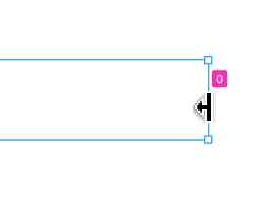Hi,
Since the new autolayout update, you can now control paddings directely on the frame, but it’s a little bit disappointing on small autolayout elements because these controls are in the middle.
I’m everytime misclicking on it.
Maybe it would be better to use a specific shortcut to keep press for editing paddings instread of with/height ?