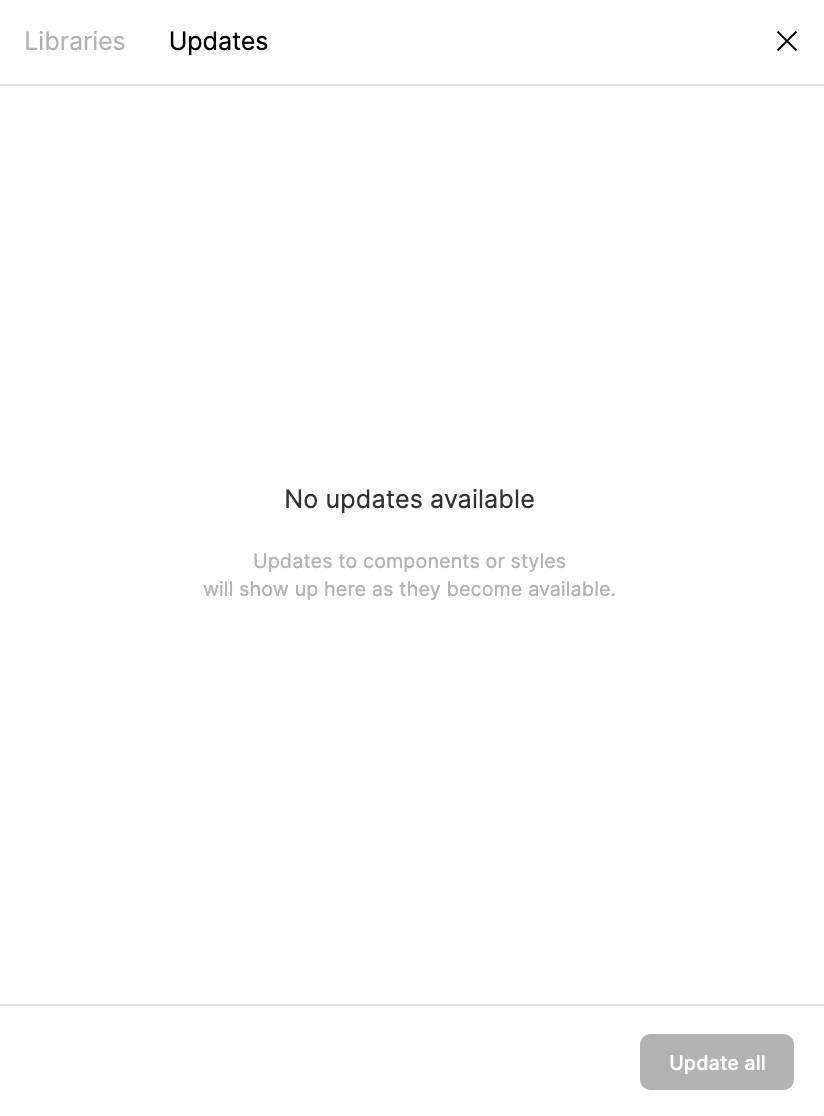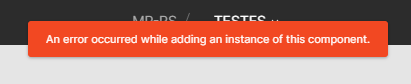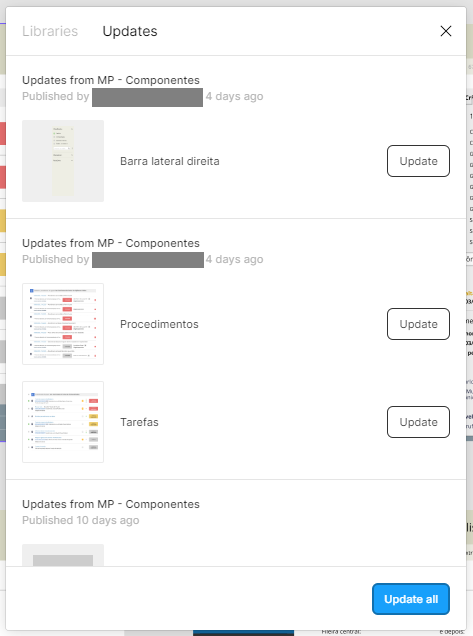I am setting up a new design system on a Figma Team.
Since some weeks I keep receiving ghost Team Library update notification every time I open the file on which I am building the set-up.
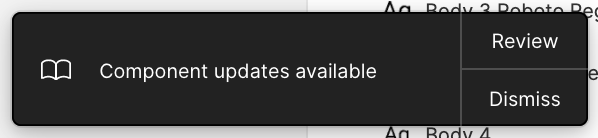
As soon as I click on it to see what’s there to update, it shows nothing.
What’s even more awkward is that this is a new Figma Team and basically no Team Libraries had been published previously (I am setting the first one up for this Team).
This problem only affects the particular Figma File where I am setting up and does not happen on other Files/Projects.
Has anybody else ever experienced this and could kindly provide some hints of a solution?
Thanks.