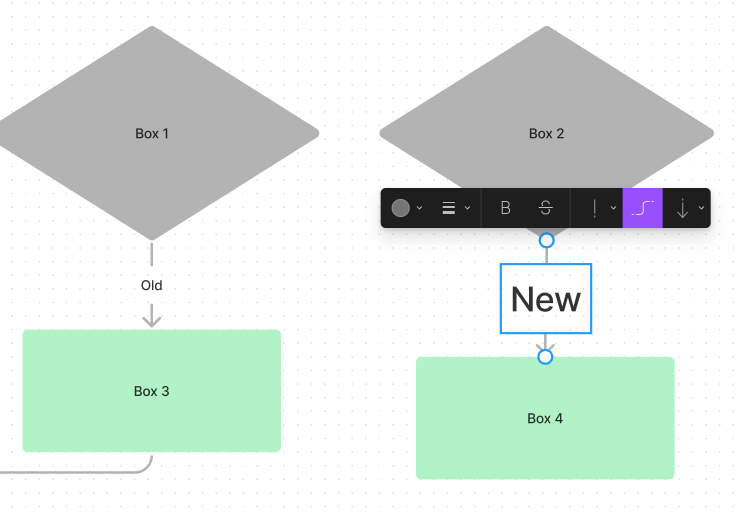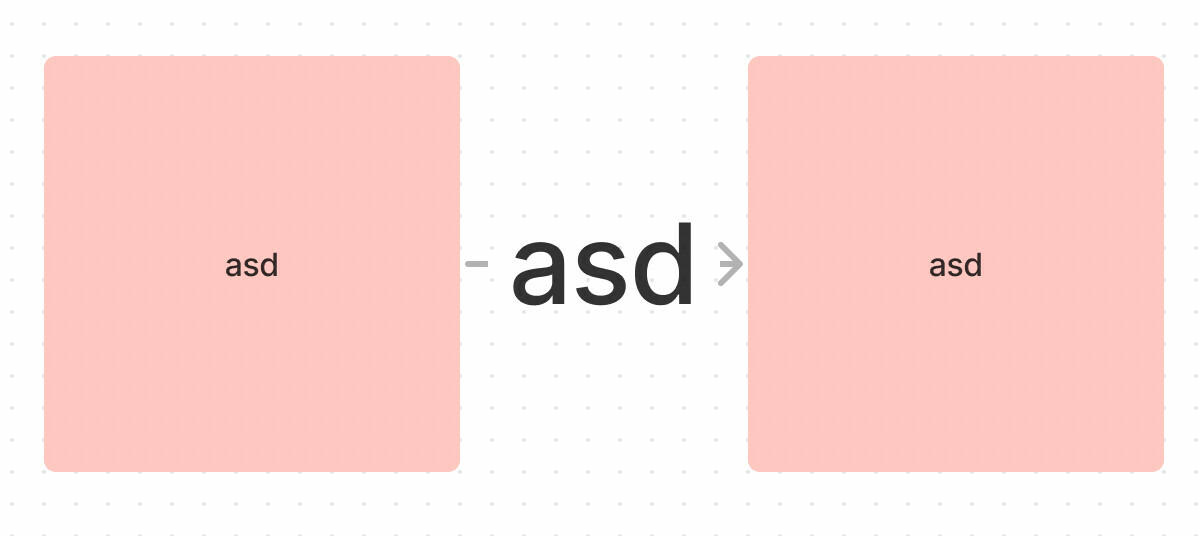I searched around the forum and couldn’t find anything about this so figured I’d make a new post.
When I opened FigJam today, when I add text to a connector it displays in a very large size (like size “Large” when using a regular text box) and I can’t seem to find a way to change it back to the “Small” size, which I believe it uses by default for connector text.
All fo the connectors I created yesterday use the “Small” size text.
Any ideas for how to get new connectors to use the standers “Small” text size?