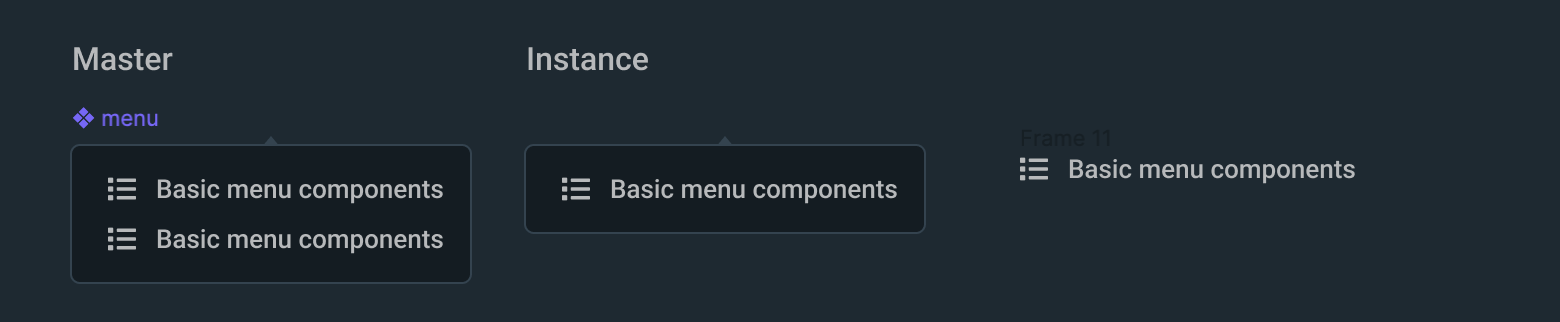I have a master component (simple menu with icon left side, text right side) set up on auto layout so that when you hit Cmd + D on the icon and text auto layout frame that duplicated frame sits vertically in relation to the first frame, all inside the full component.
When I make an instance of that component and repeat the process (hit Cmd + D on that same text/icon frame), that new frame duplicates outside the component.
Anybody have any ideas?