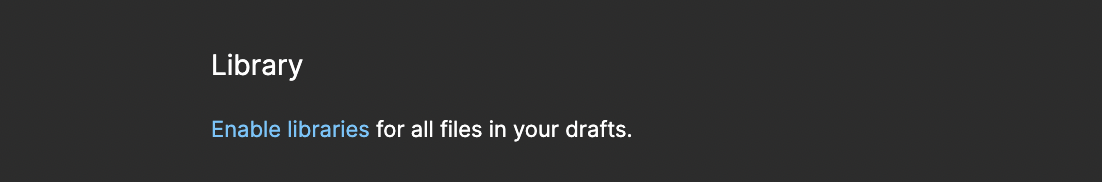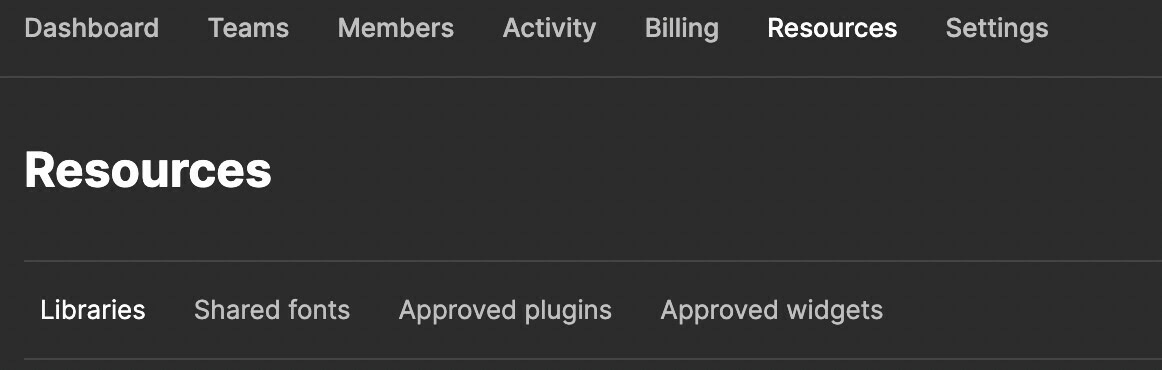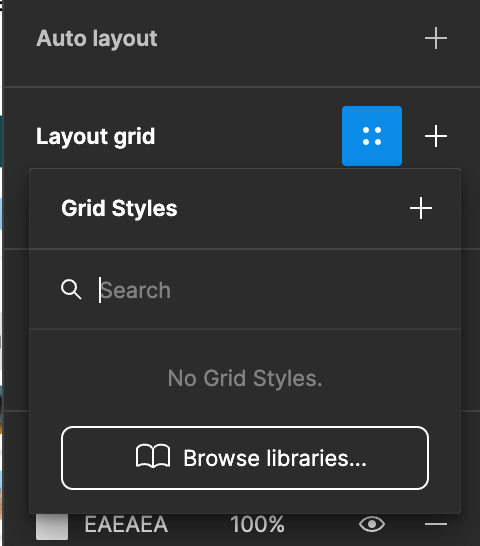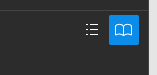Is it possible to save a grid style that will appear in all my projects?
Similar to what can be done with color style?
I have a free version
Solved
Create new grid style
Best answer by carlhauser
In the top right of the figma mainpage (where you see all your files) you can go to your profile picture on the top right to access the settings, in the settings you should be able to scroll down and find this point
Here you can activate or deactivate certain libraries.
If you have another payed plan and you are the admin you have other options
like these (organization plan)
This topic has been closed for comments
Enter your E-mail address. We'll send you an e-mail with instructions to reset your password.