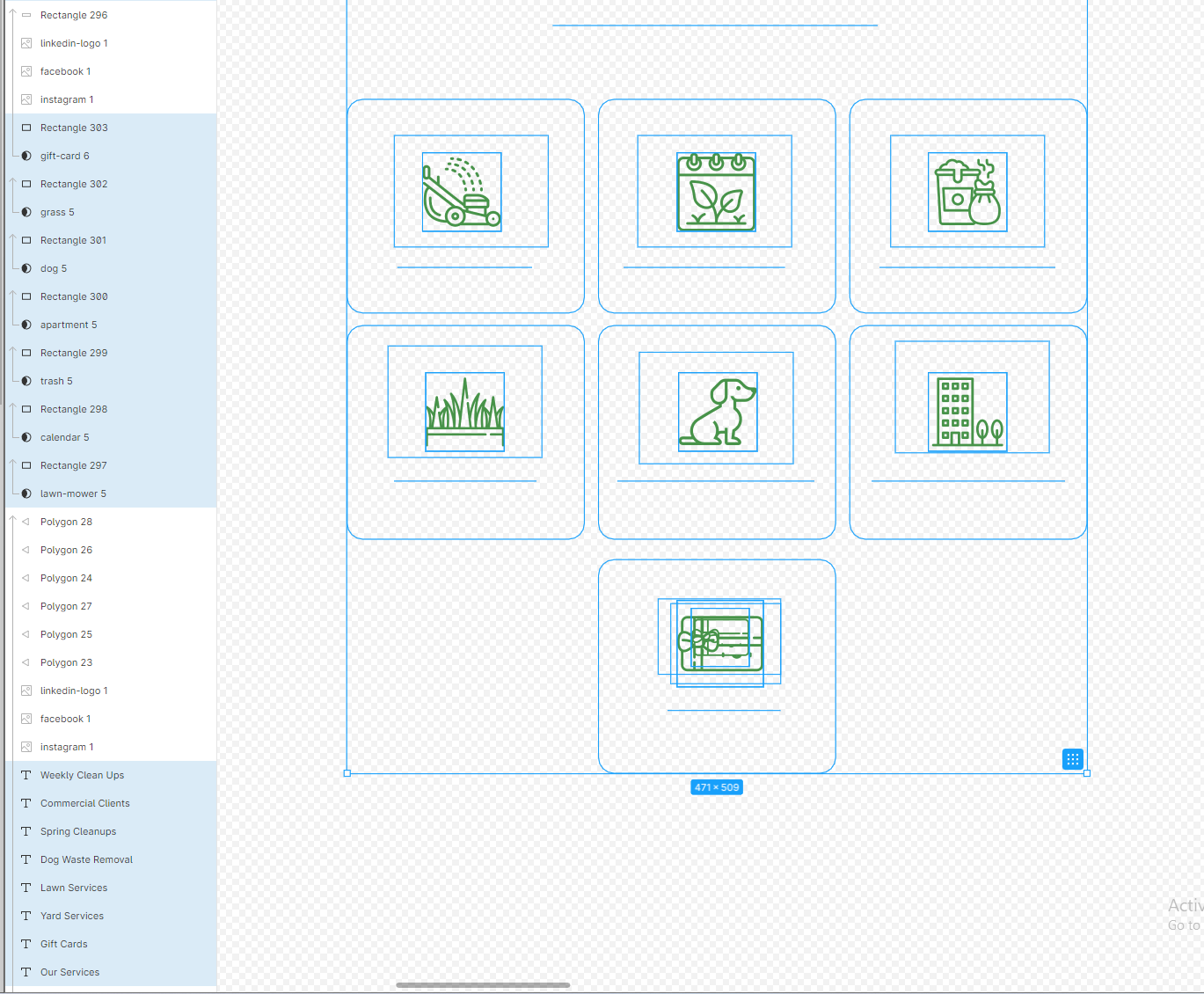Hey guys, I’ve been using Figma and loving it but for some reason when I group different things together they go invisible. I can see that they’re still there and it’s visible in the layers panel but I can’t see it and I can’t export it because it exports invisible! How do I fix this? Am I doing something wrong? I really need to export my finished work but half of it went invisible when I grouped them so I can export them. I’m pretty sure it has something to do with the rectangle masks I’m using to recolour my icons. How can I fix this?
Enter your E-mail address. We'll send you an e-mail with instructions to reset your password.