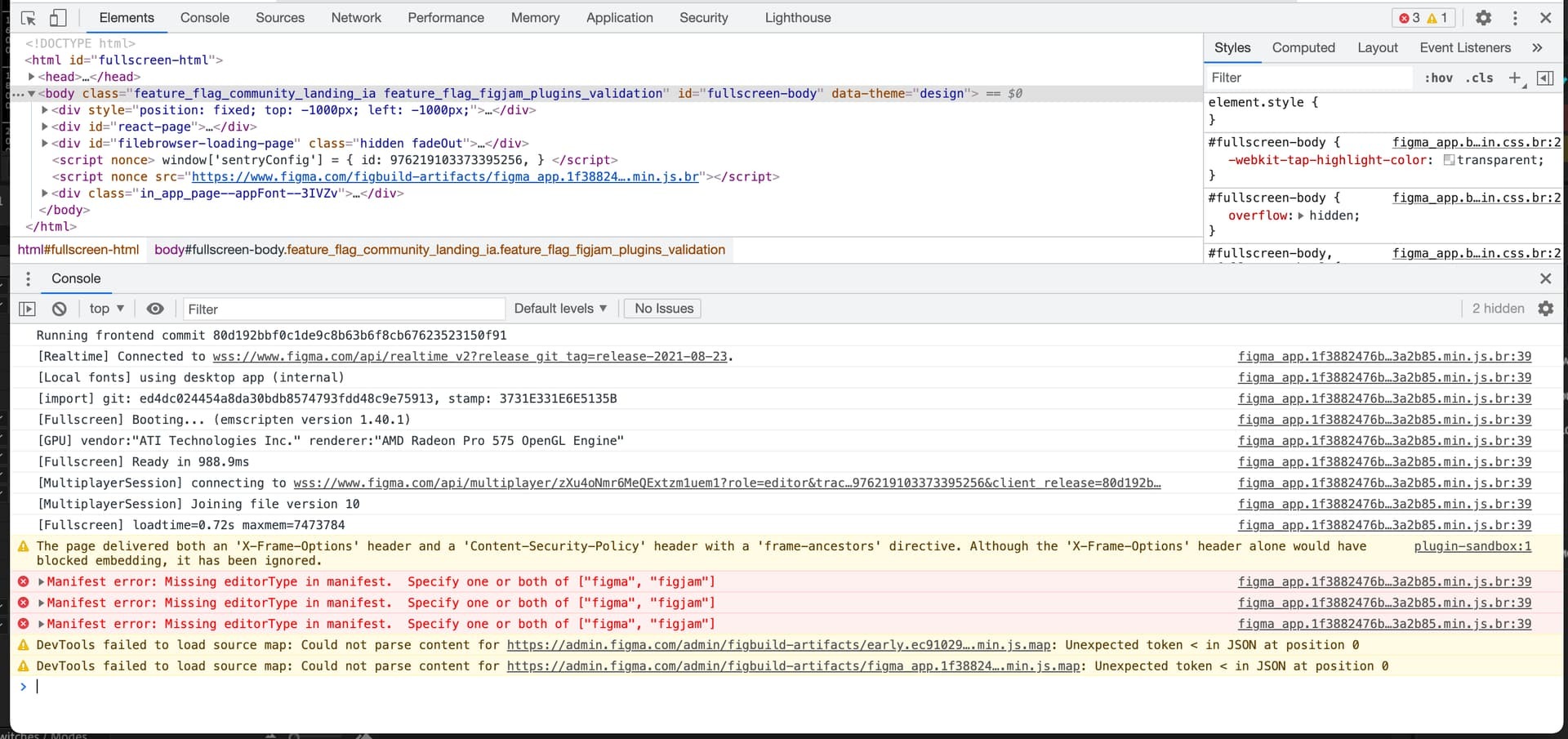Hi there, my AUEX plugin stopped working out of nowhere
"Manifest error: Missing editorType in manifest. Specify one or both of ["figma,“figjam”]
Tried reinstalling everything but nothing… also cant find anything about it on the internet… any ideas?