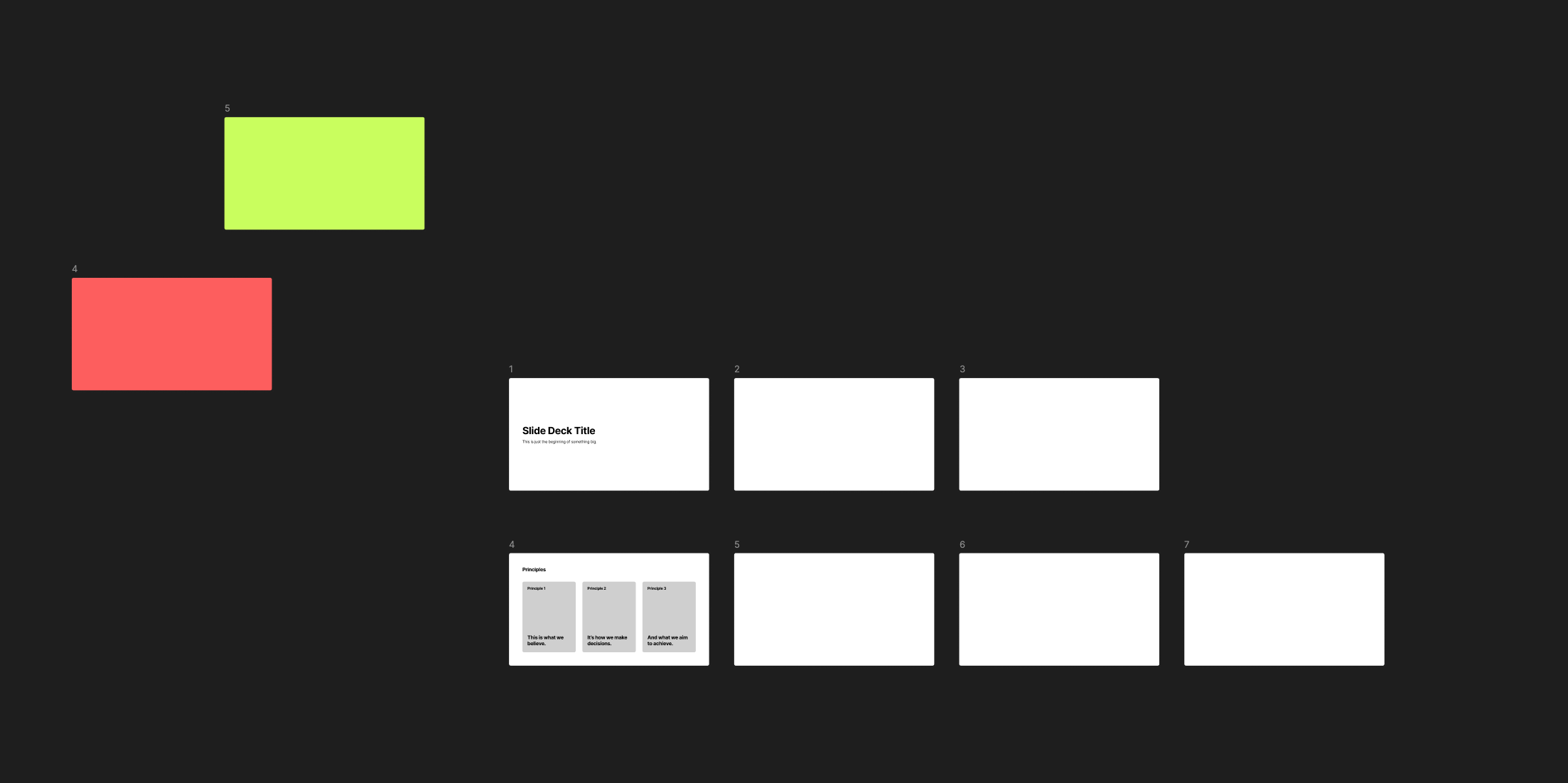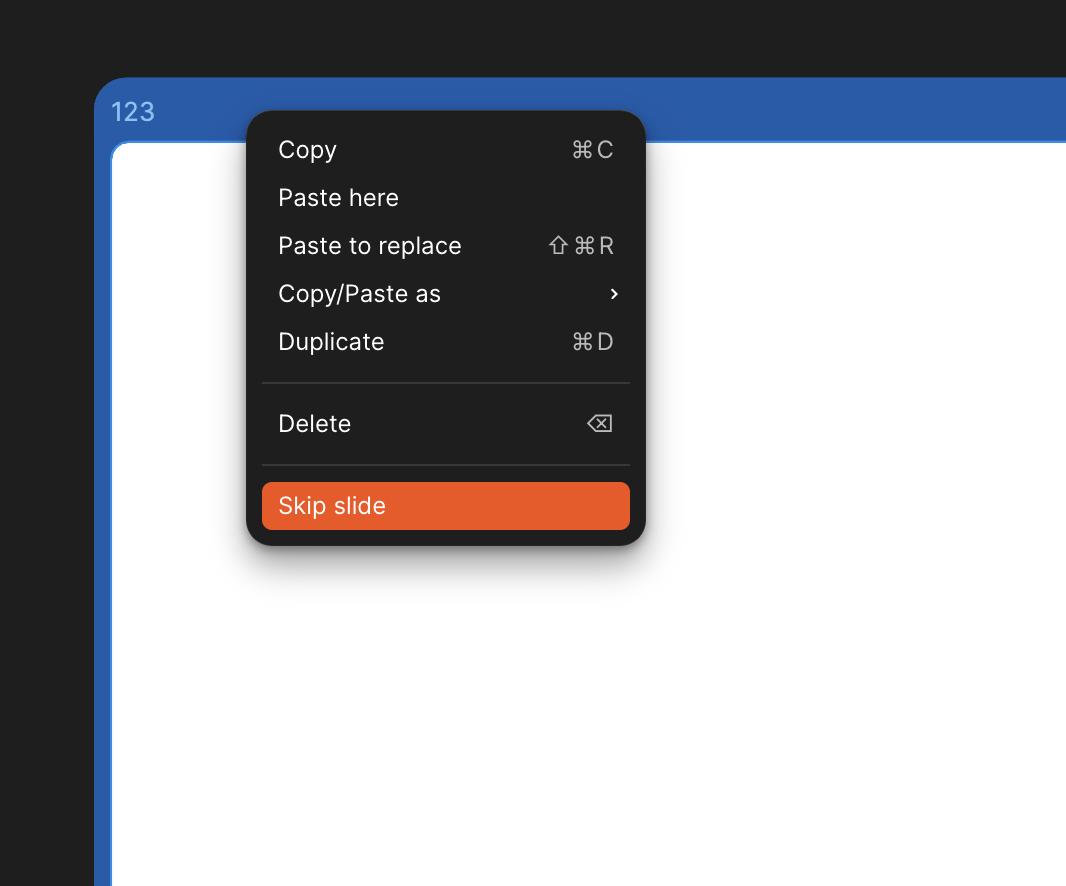Currently trying Slides and loving it!
One thing I will really love is to have “hide slide” or “skip slide”. Besides having different versions to review in the end, but also to be able tailor contents for different audiences.
Looking forward to sharing this tool to my non-designer coworkers!