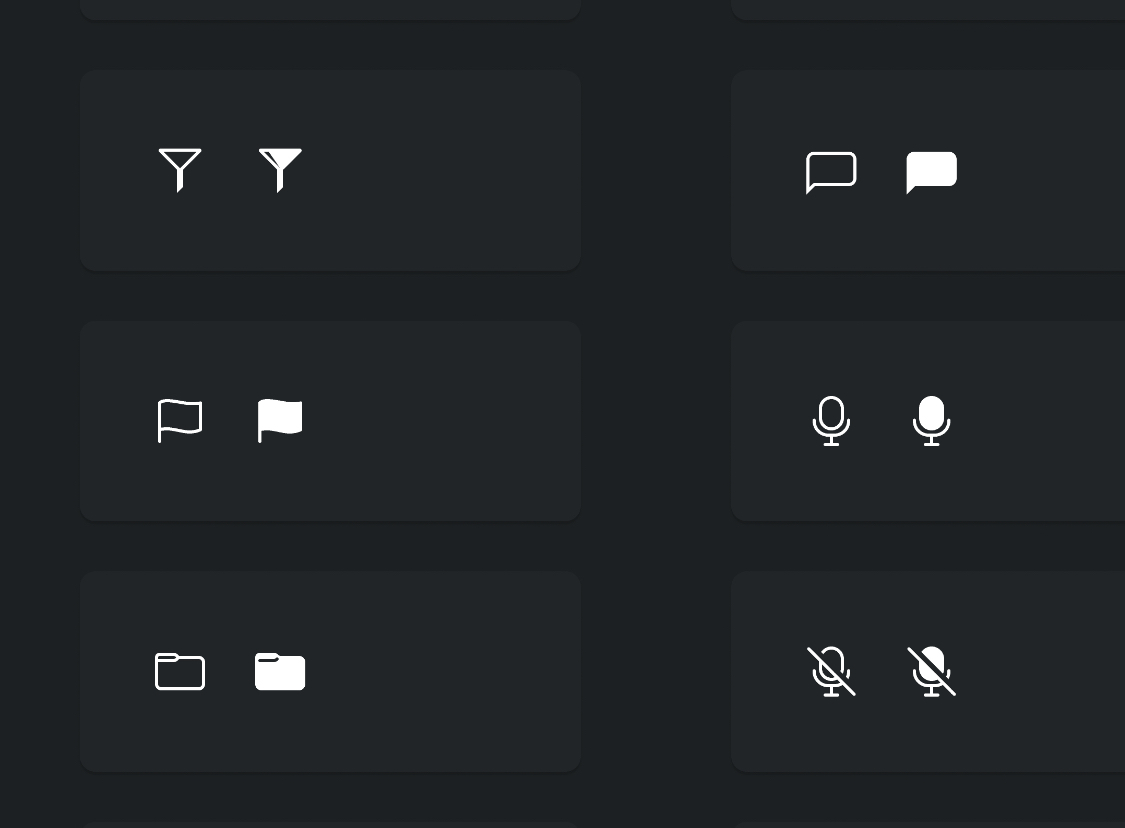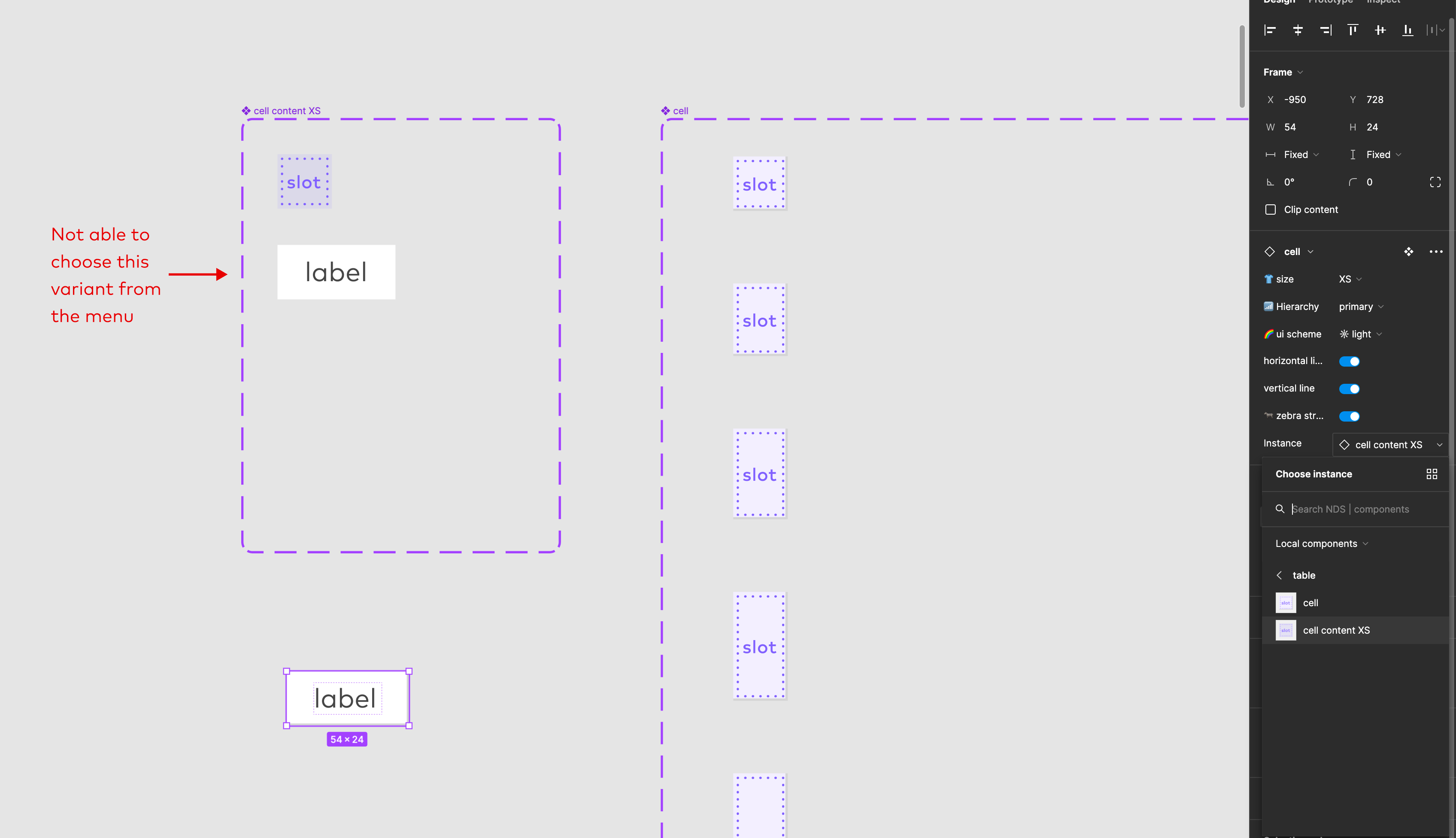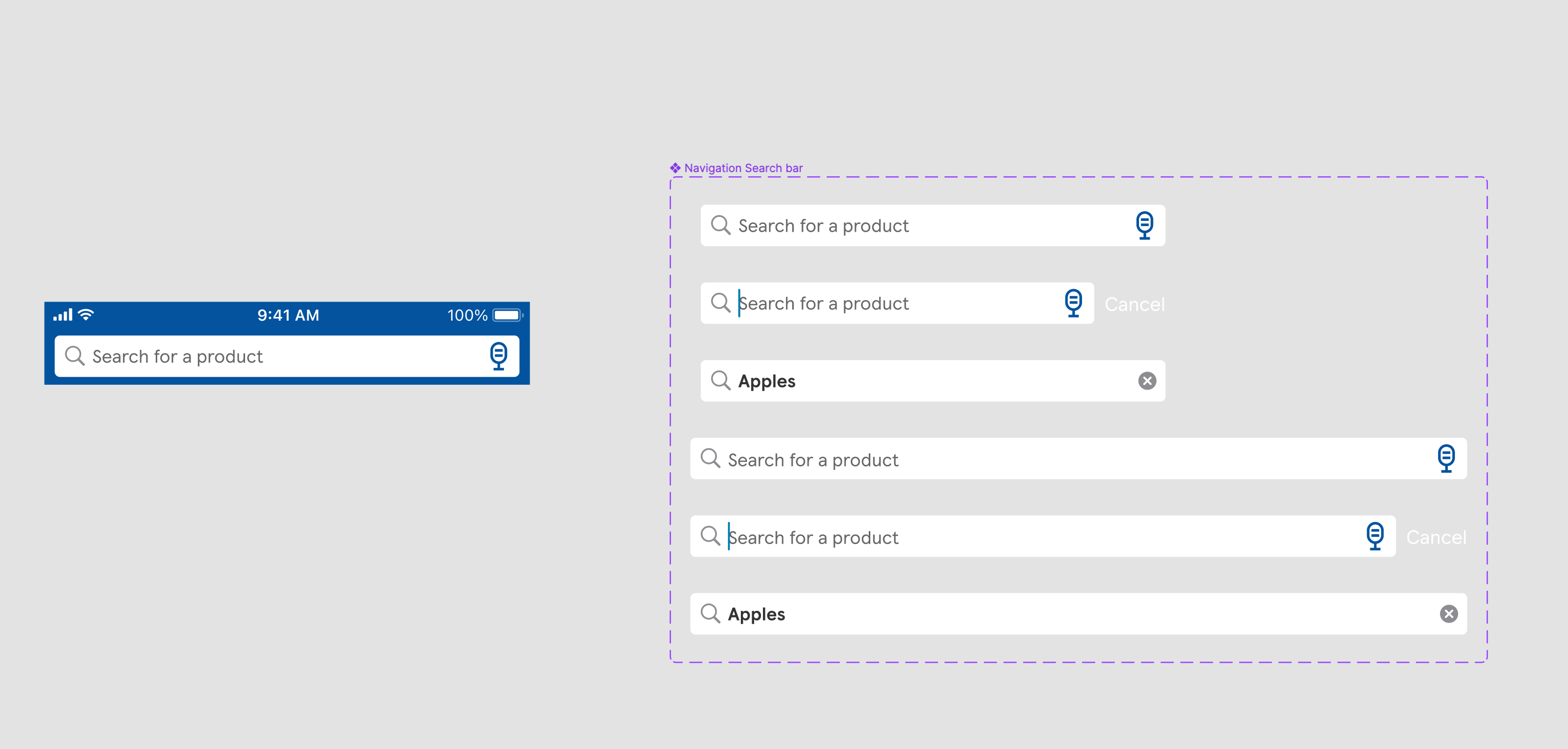Hello all,
I can’t seem to wrap my head around this one so turning to you guys to see if I’m missing something.
Figma has recently launched Component properties which are great. But I’m having an issue with the instance swamp. I do not understand why an instance swap can’t call on variants, it has to be separate components.
Example: Simple button with Icon + Text. I would like to be able to swap out my icon within said button. For that I need to go to my icons (which are a huge number of variants) select a few icons that will be used inside my button, turn them into separate components (not child components anymore), rename them (to keep things organized) and only then willI be able to swap them around with the swap property.
I wish I could just swap within variants and not be limited to components.
Does this make sense? Am I the only one to run into this problem?
Looking forward to anyone’s opinions, feedback and suggestion.
Cheers