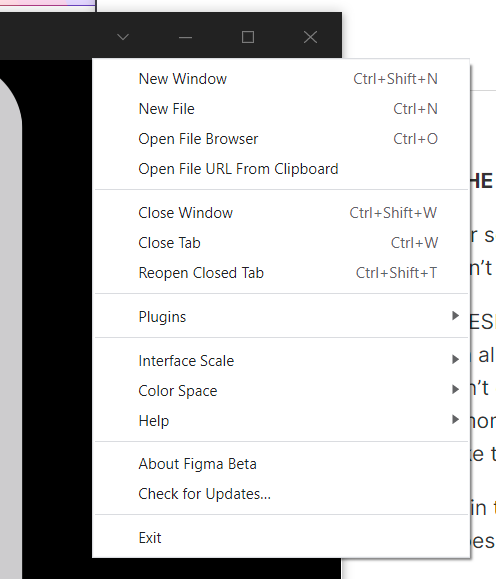HOW DO I MAKE THE TOP MENU AVAILABLE ON WINDOWS DESKTOP?
I’ve been looking for several days, and posted the same question to Figma Support which wasn’t answered.
On Windows, the DESKTOP menu experience of Figma is just like the browser experience seen on all browsers. This minimal navigation view (with mobile-only menu) just won’t do. After using the Mac Desktop version for years, I cannot think for a moment that Figma would want to force Windows users to use the software like this.
I’ve seen posts out in the wild that suggest “just click ALT and the menu will appear”, but this doesn’t work.
HOW DO I MAKE THE TOP MENU AVAILABLE ON WINDOWS DESKTOP?