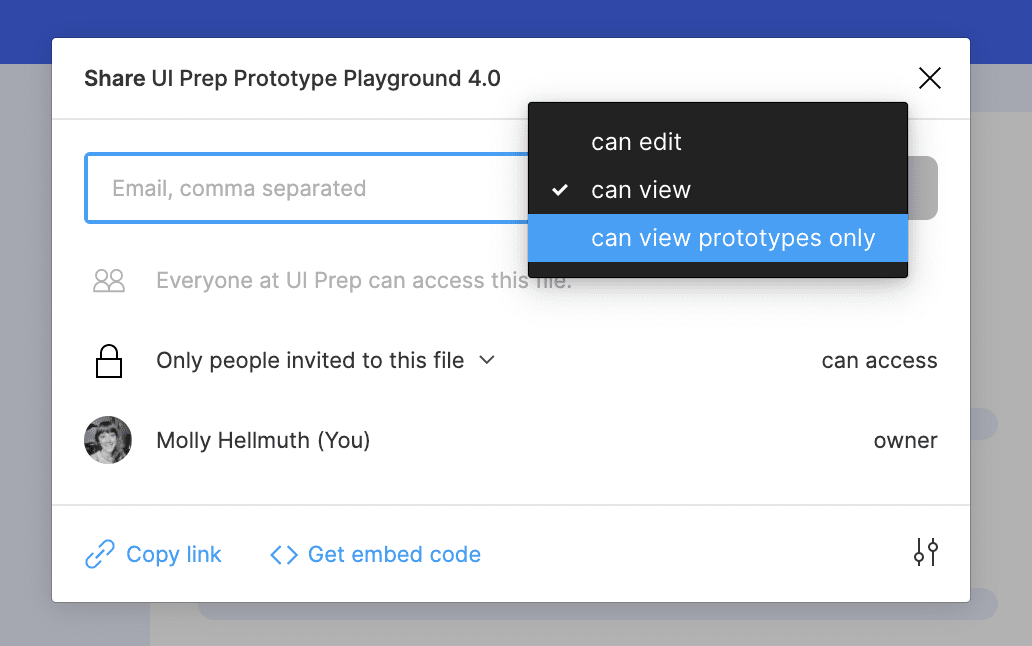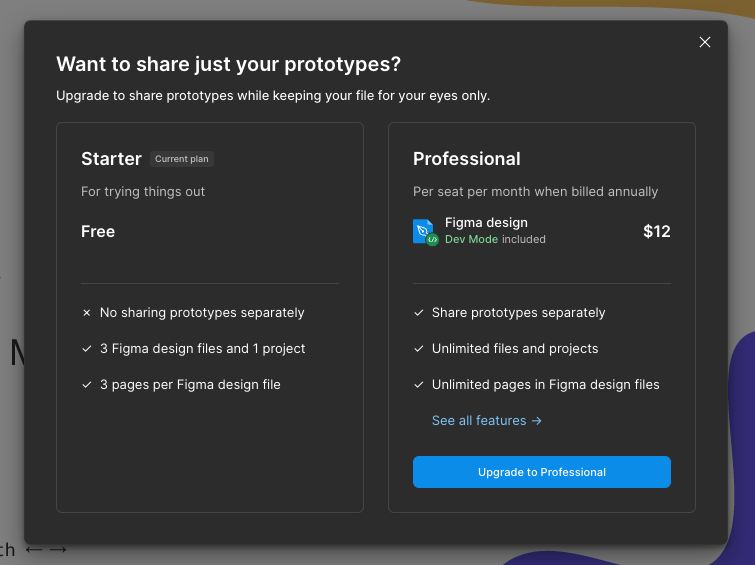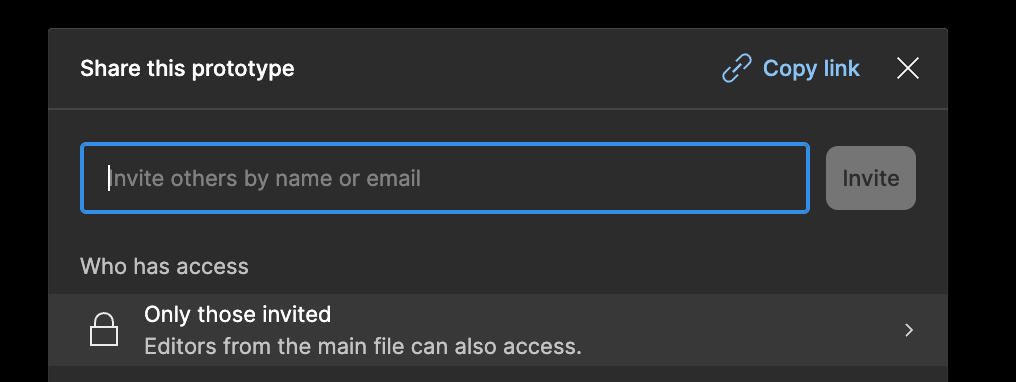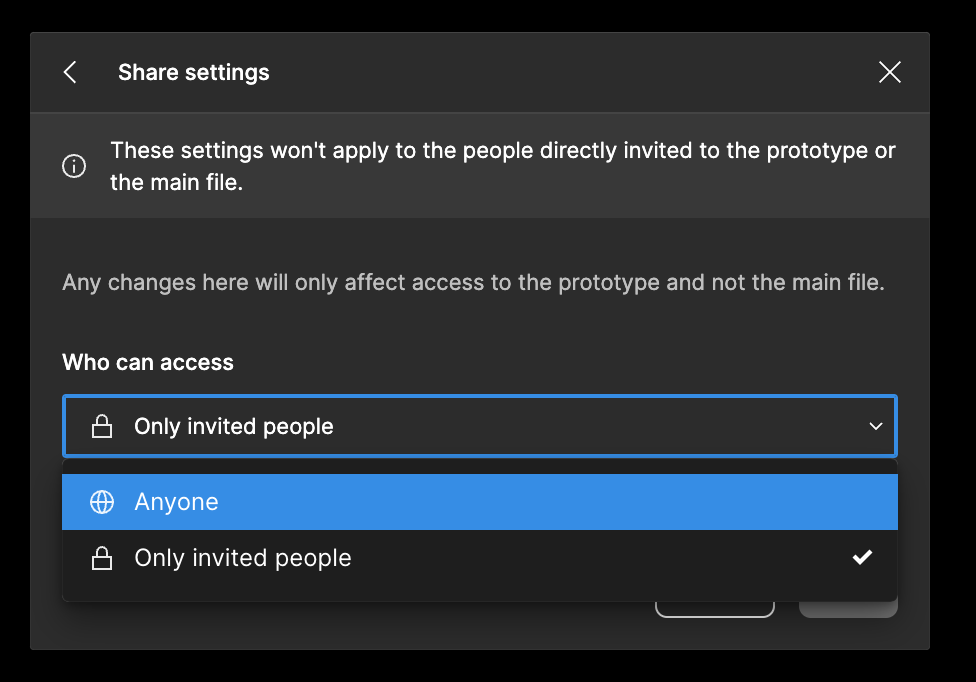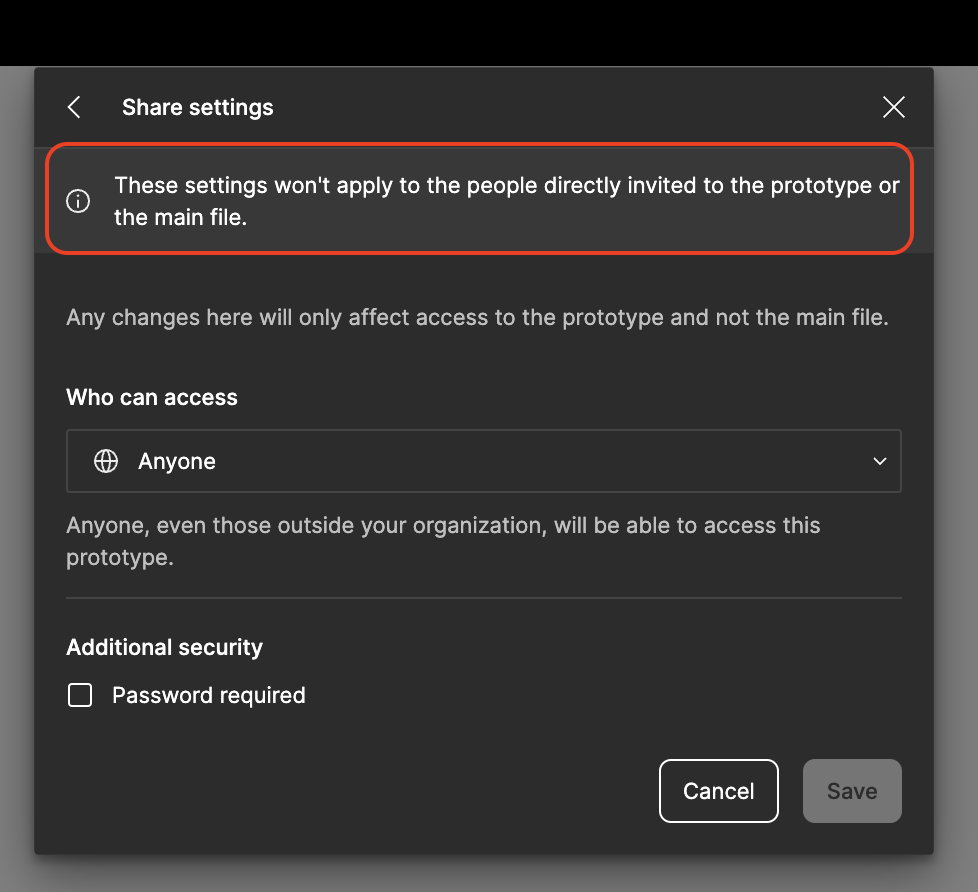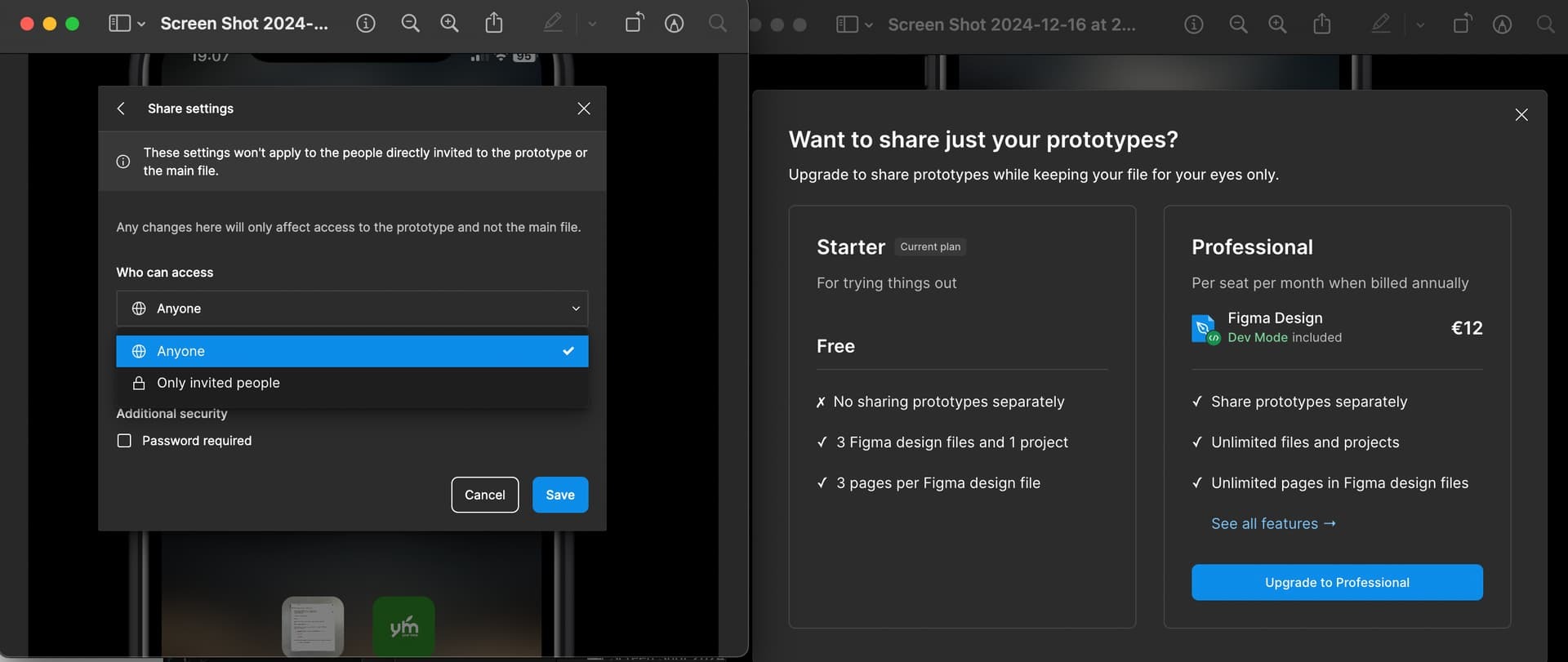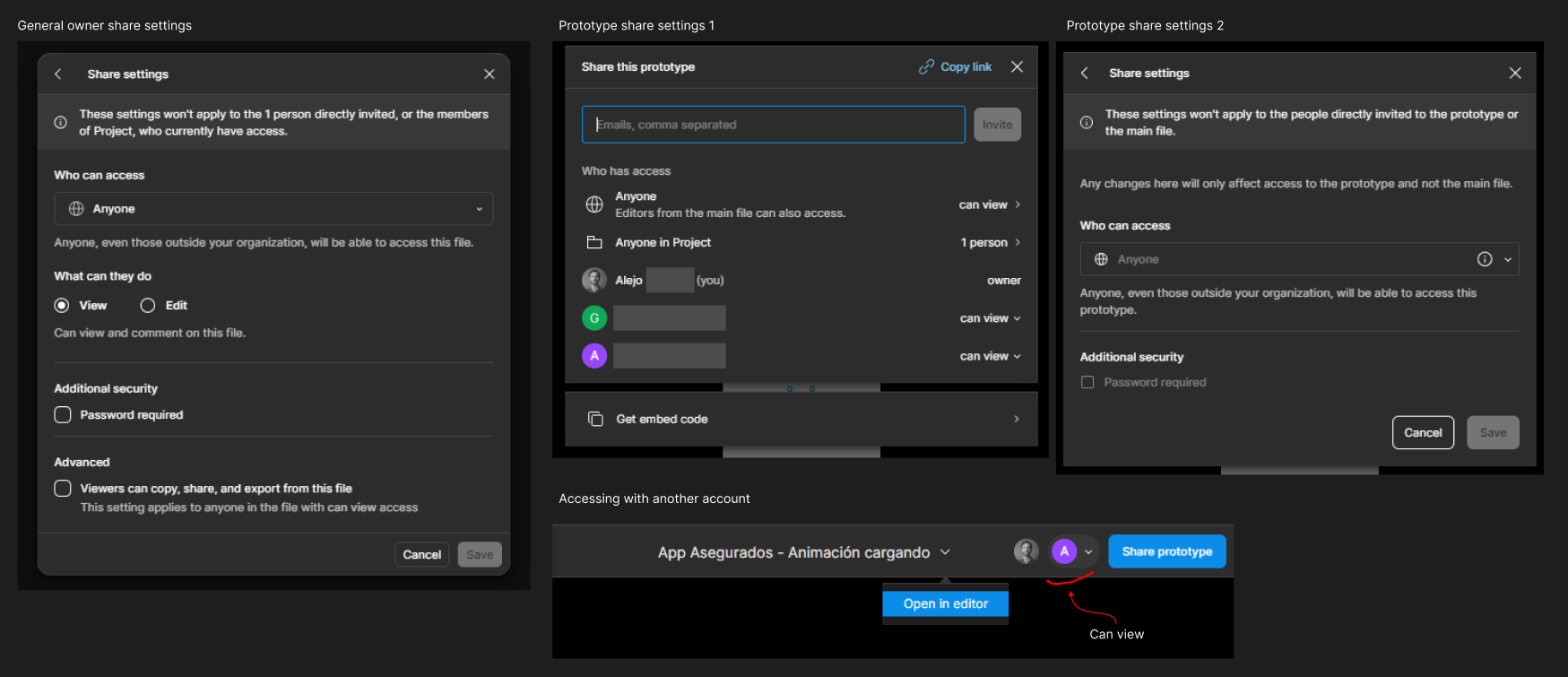Hello dear Community,
As we’re continuously working with clients, our team was really fond of the setting “can view prototypes only”: sometimes we would invite specific people to view a prototype, other times we would allow anyone with the link and password to view the prototypes. This allowed us to be sure not to share the actual design file with the client (sometimes because they wouldn’t need it, or because we would prepare a specific file for the client).
Here is a screenshot I found online for reference:
We recently figured out that Figma updated the Share modal:
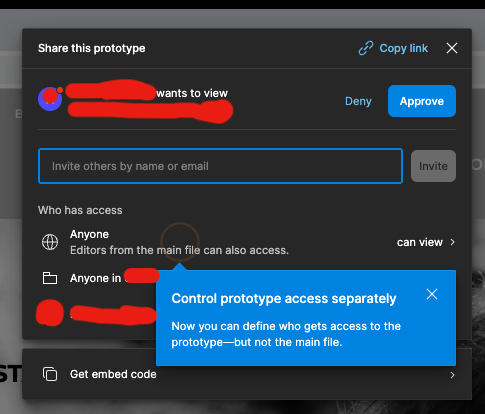
So, the text in the bubble seemed clear, but then the settings texts just got me a bit confused, I guess it’s because they use similar wording which might seem contradicting at a first glance (keep in mind my team and I are not native English speakers):
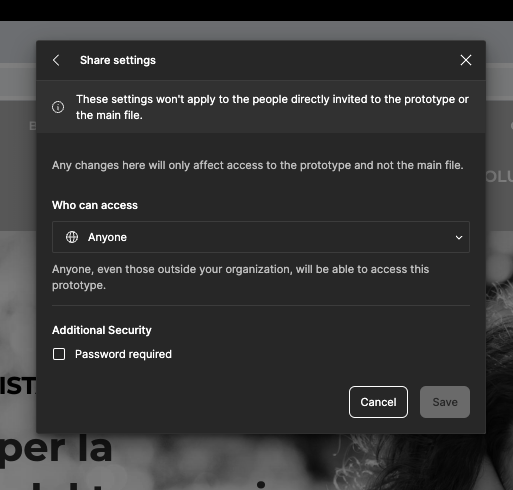
Furthermore, we got quite overwhelmed as we’re working with files which are 2+ years old and those are shared with clients, therefore we wanted to check if any settings changed. Some files have this message over the share settings:
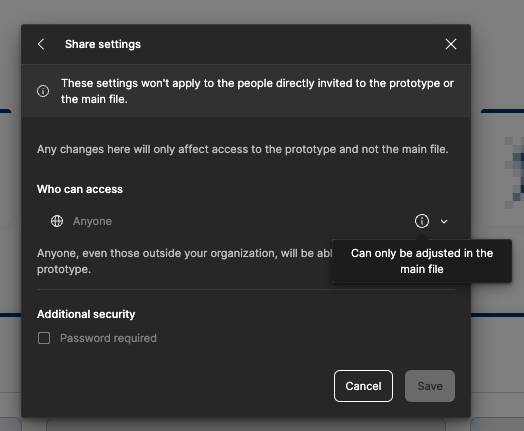
Do you have any recommendations to follow? Am I the only one who got disoriented from this update? I also looked up on the Figma help platform, the forums and anywhere on the Internet but haven’t found anything specific.
PS: I really hope Figma will create a Best Practice guide page which could be really helpful and inspiring on this matter!