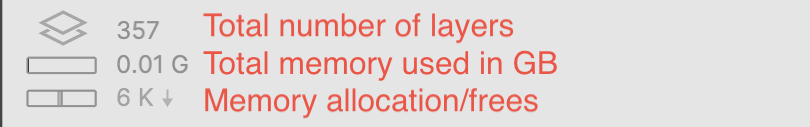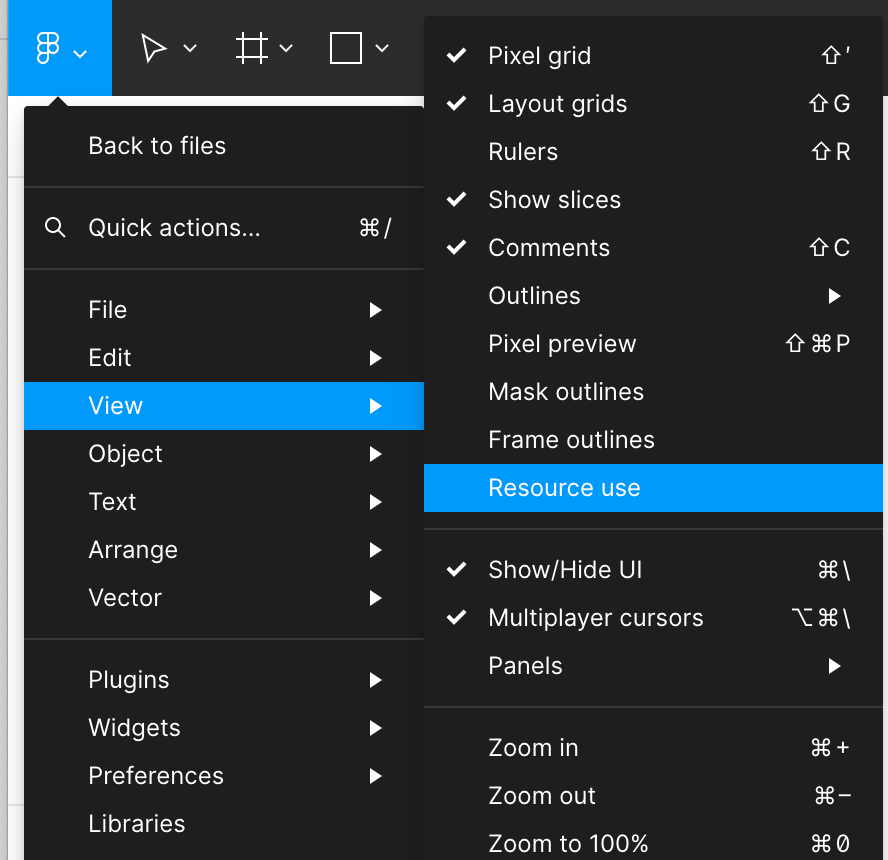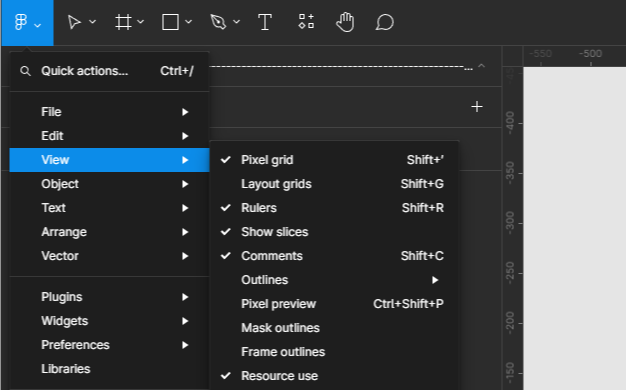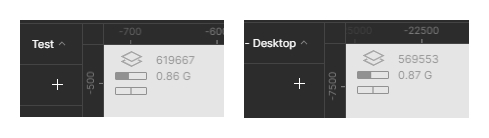Hi all! When I activate “view resource use,” I see three things: the layers symbol, a bar followed by “0.04 G,” and a bar with a line in the middle. I get that the top item shows the number of layers, but what are the other two? I assume it’s telling me how much memory I’m using plus something else but I’m not sure which is which. Thank you!
Enter your E-mail address. We'll send you an e-mail with instructions to reset your password.