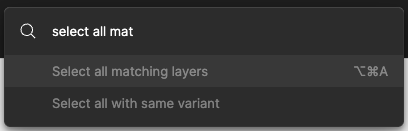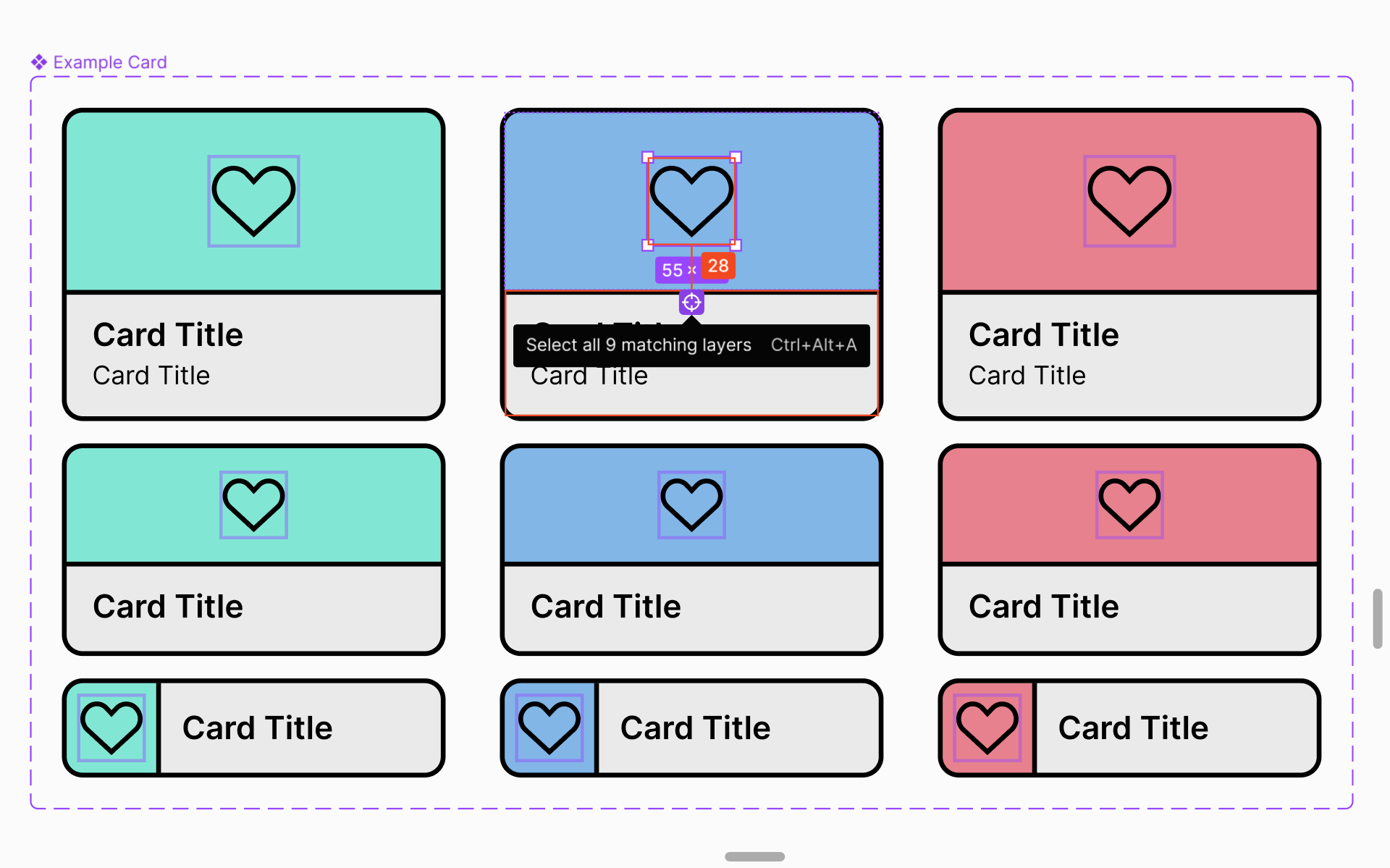Hi guys i’m learning Figma and trying keyboard shortcut guide in Figma.
but in Selection section i can’t understand what does matching means at “Select all matching layers” matching by what??
This command’s keyboard shortcut is
option + command + A
Thanks!