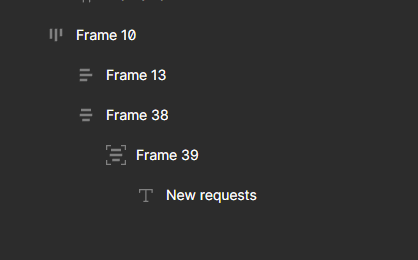
What is the difference between Frame 10 and 13/38 and the difference between 13/38 and 39?
What do the icons mean?
Solved
What do the different icons next to the frame mean in the layer overview on the left?
Best answer by djv
Hey @Manuel13, thanks for reaching out!
The icons refer to the Auto layout applied to each frame.
Frame 10 is likely a horizontal layout aligned to the top. Frame 13 is likely a vertical layout aligned to the left. Frame 38 is likely a vertical layout center-aligned, and Frame 39 is likely a vertical layout center-aligned with absolute position applied as well.
This topic has been closed for replies.
Enter your E-mail address. We'll send you an e-mail with instructions to reset your password.

