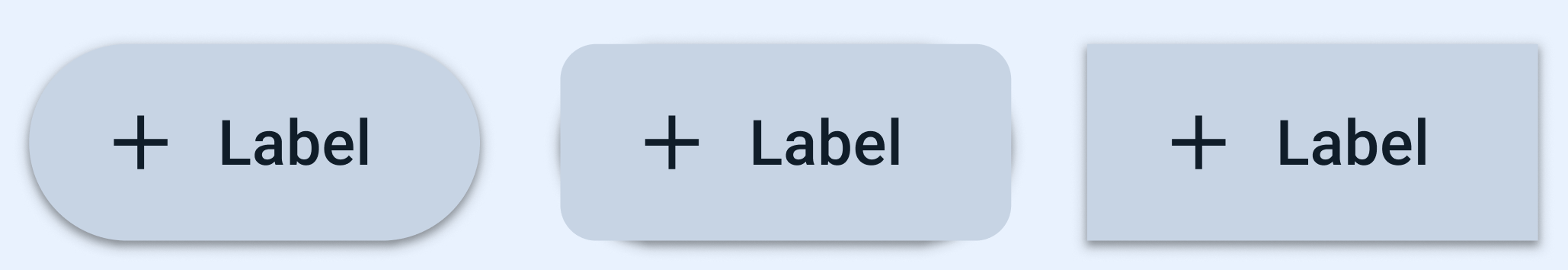I’m making variants of the buttons in the M3 design kit. I’m making a ‘rounded’ shape variant, but the shadow seems to follow the default circular variant. What’s odd is, it doesn’t do this when I made a rectangular button variant. Any idea what can be happening?
Enter your E-mail address. We'll send you an e-mail with instructions to reset your password.