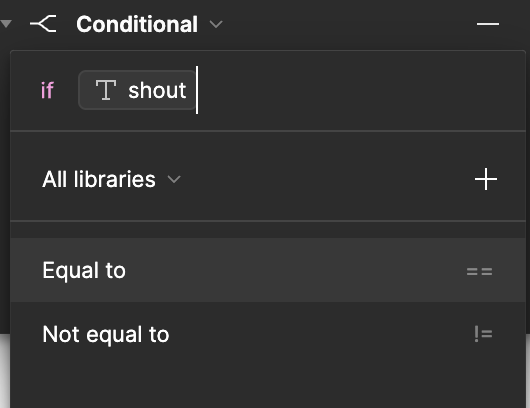Love variables!
I would love it even more if there was a possibility to use color variables in the conditionals.
Very simple use case:
I want an object to change color when it’s clicked.
Let’s say I want it to become blue when it’s yellow, red when it’s blue, yellow hen it’s red.
Eventually I can obtain the same result with boolean, placing layers and hide/show them but it’s far less efficient.