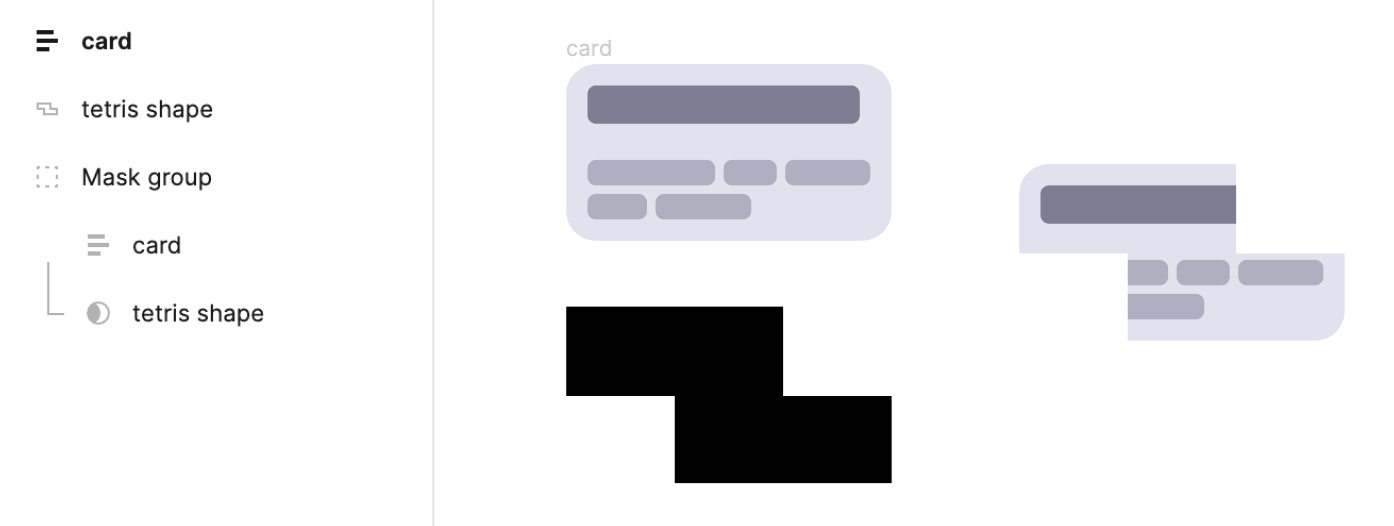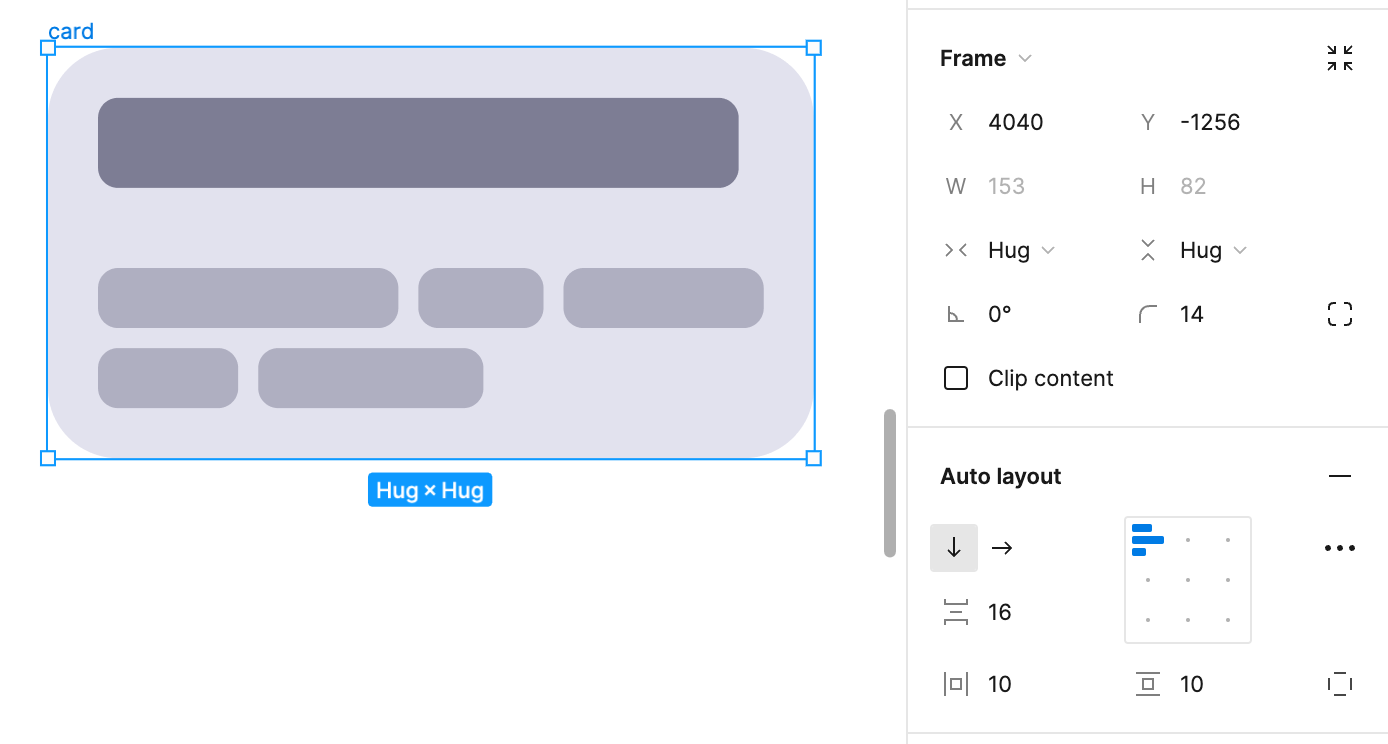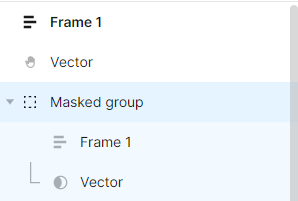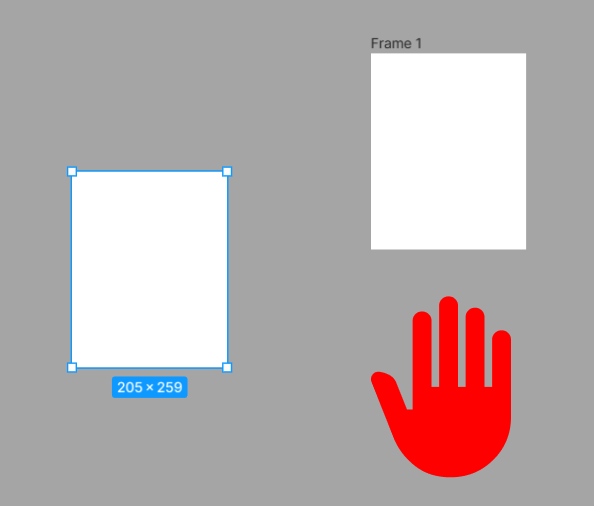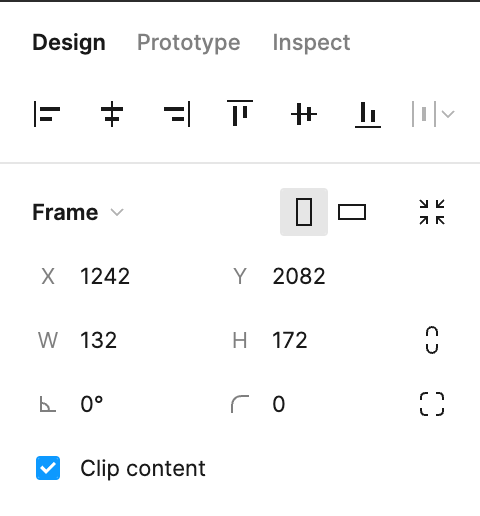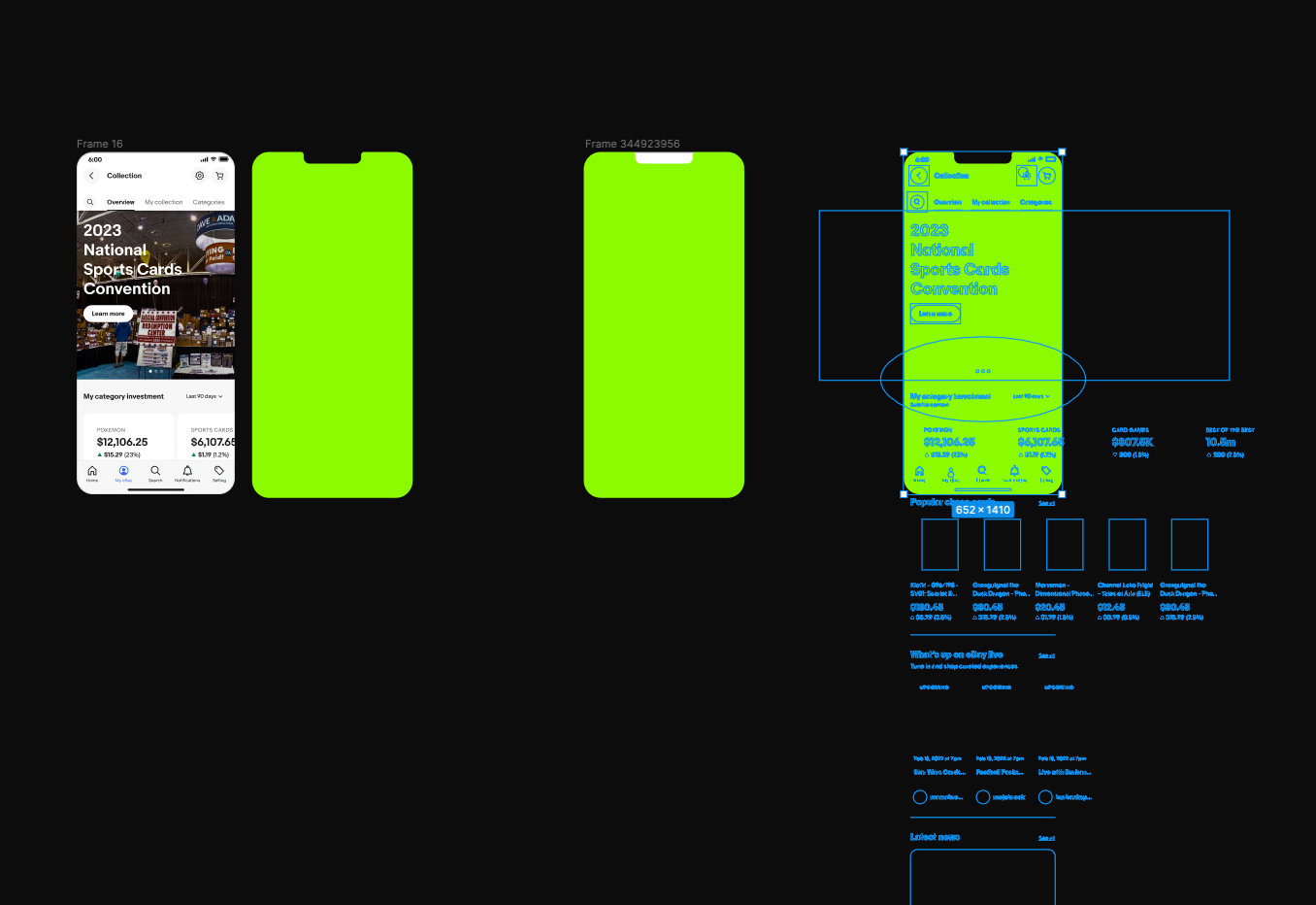Hello everyone!
I know that you can subtract shapes to make different shapes. I would like to do the same with a frame, as I want to have an overlay with the shape of a tetris block. I’m getting the feeling that this is not possible. Am I right? Are there any workarounds?
I would appreciate any answer 🙂