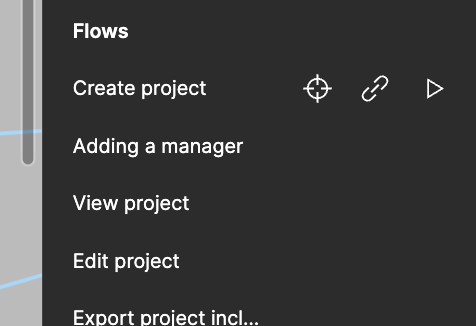It is not very easy to quickly switch from a flow to another one when working in the editor.
Besides the fact that flow entry point names are badly truncated (already reported issue), as soon as you click the target icon of a flow in order to locate it, you loose the list of flows.
Would love something like a sticky list, perhaps similar to the page list on the left.
To me, flows are very key not only for prototyping but during the design phase, as it’s an important aspect of design breakdown.
Extra suggestion: Is the target icon required? How about just clicking on the flow item itself? This click seems to be unused so far.