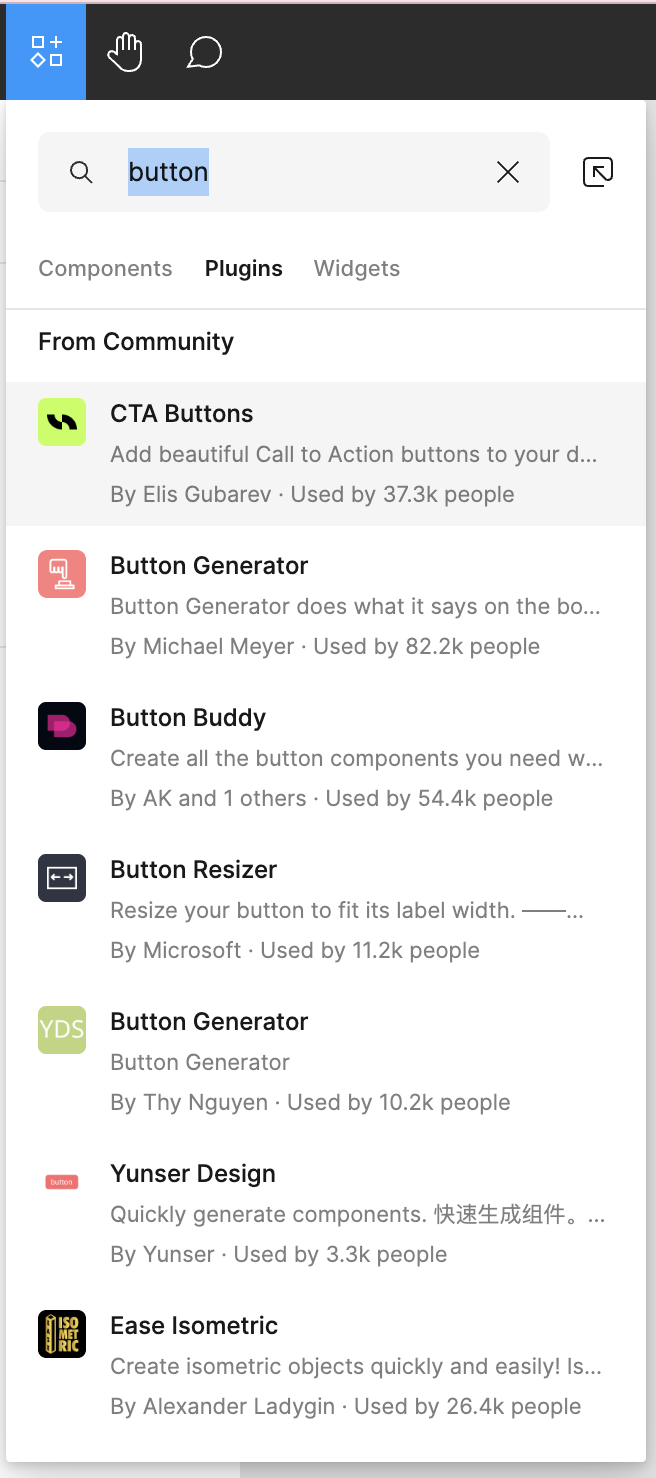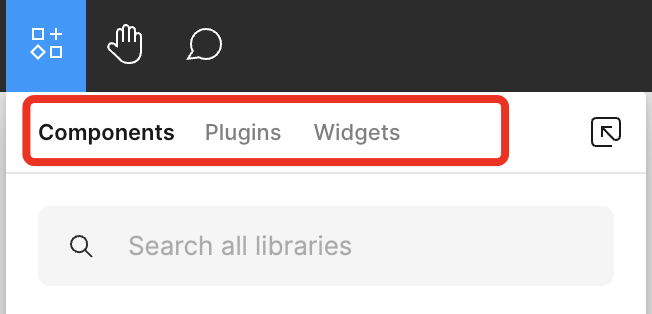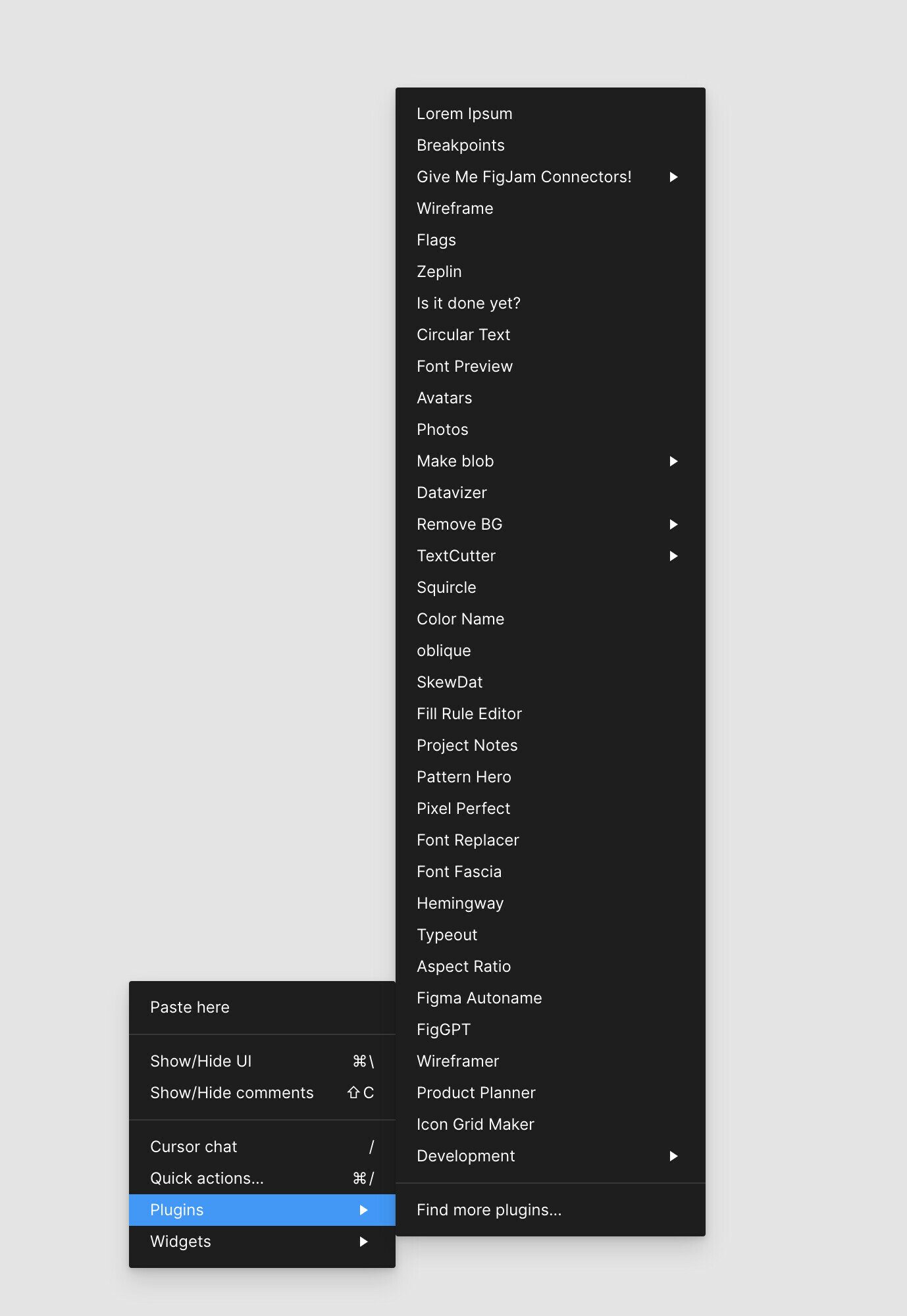I’m used to Shift+I to open the Components tab to search for a component to import. It’s a very convenient workflow since as soon as I click on the component I need, the panel disappears (and I no longer need it) and the component show up in current view in the file.
Now every time I hit Shift+I, I get this Plugins tab opened for no reason at all. If I need to launch a plugin I hit Cmd+P to find it through the launcher.
I’m aware there’s an alternative workflow by hitting Control+Option+2 to open the Components tab on the left hand side. But that workflow sucks as I have to drag and drop a component to use it in the file (compared to clicking on it in the Shift+I workflow). Additionally, the panel persists after I have “imported” the component I need… I got the component I was looking for, what do I need the panel for? The chance of looking for a 2nd component right then is smaller than doing work with the 1st component found, so I don’t need the panel opened anymore then.