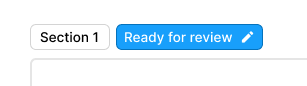I love the new “Ready for Dev” status option on Sections, but would love to add and use other statuses relevant to my process. For example, it’d be great to have a “Ready for Design Review” and “Ready for PM Review” statuses so that everyone knows where things are at.
Enter your E-mail address. We'll send you an e-mail with instructions to reset your password.