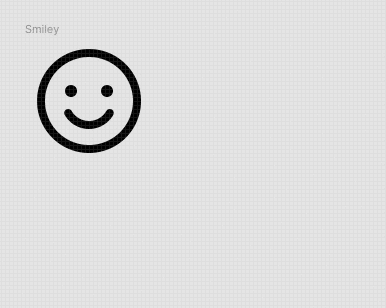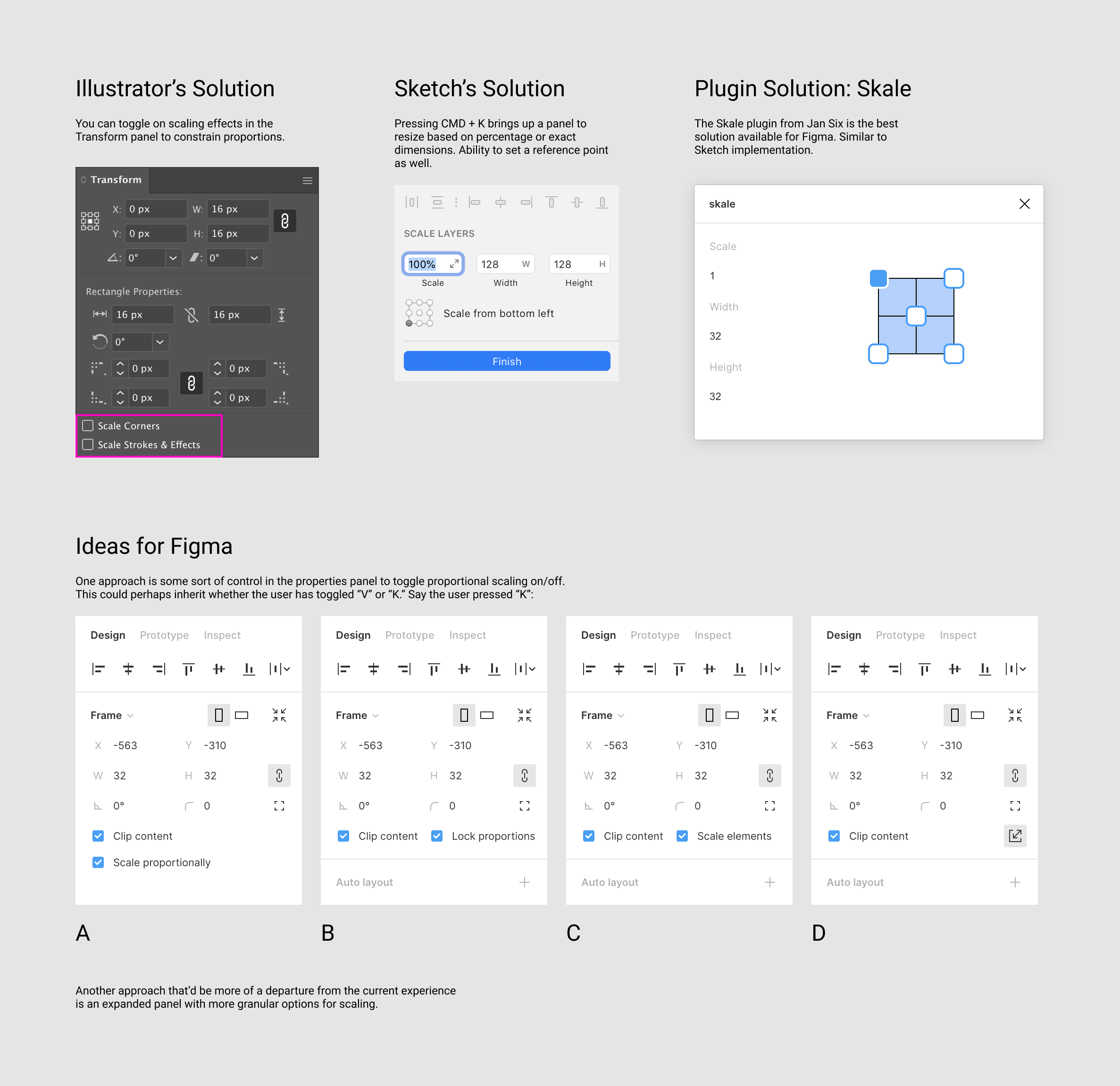Something I find myself doing again and again is resizing an element proportionally, and the current implementation of dragging with “K” is slow to work with because I usually have an exact dimension in mind.
There is a plugin called Skale that addresses this pain point but I’d love to see a native integration of this feature!
Attached:
- A common use case, resizing an icon
- References from Illustrator, Sketch, and Skale; ideas for Figma implementation