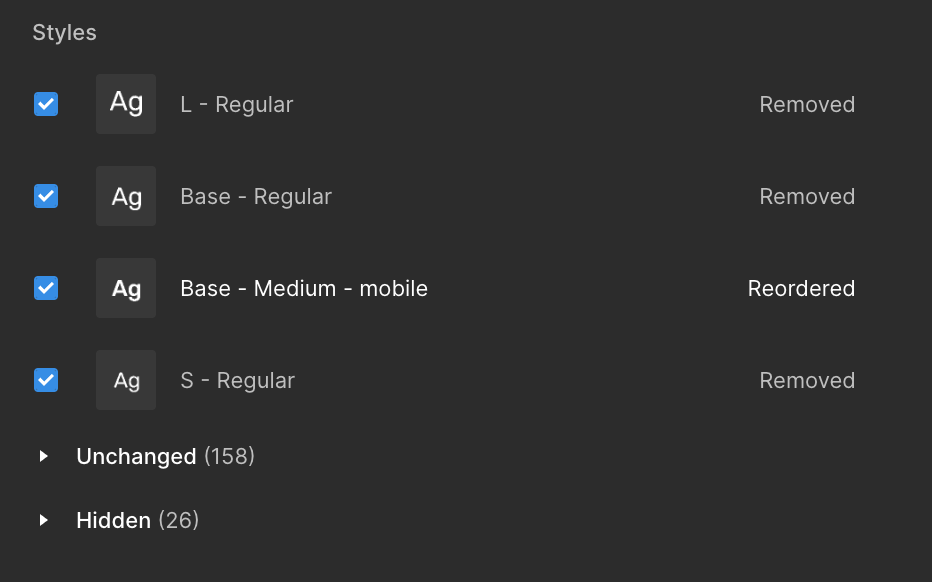In our team we have a separate file for all text styles and variables.
We made some additions to the file and need to publish new variables, but now we realize that 3 text styles were removed by mistake 2 months ago.
Right now we have to uncheck all the removed styles when publishing, in order to not lose them in our working files.
Restoring to the 2 months file version of course will give us back the 3 removed styles, but we will lose all the work done since then.
Is there any way to restore these 3 text styles, while still having the current file version?