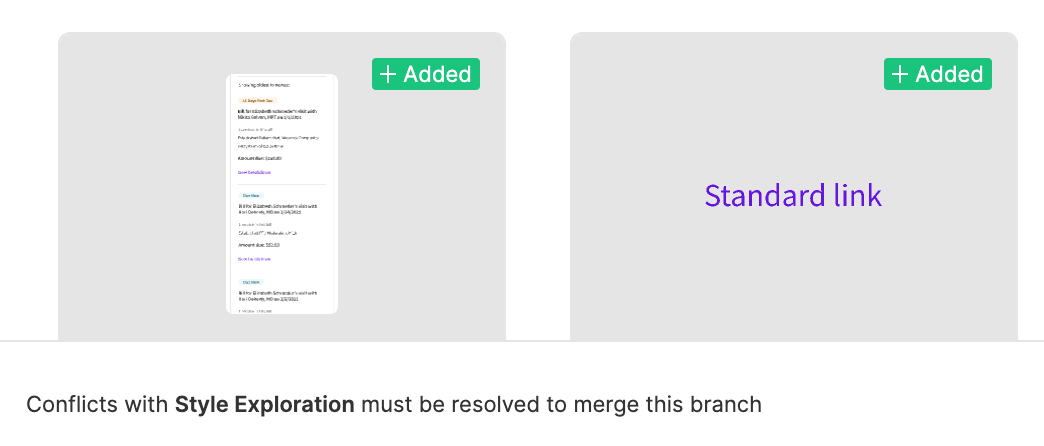Hi, I have a branch of the file with various changes to components.
When I try to merge it, it tells me that there are some things conflicting with the main file.
I go to solve them, I choose to keep all the branch changes and after I apply the changes, the branch just looks like my main file (as if I hadn’t done any changes at all).
I restored the branch to a previous version and tried again, no matter what I do, the branch “loses” all the changes that I did.
So basically I have a branch that I cannot merge since I can’t pass the “solve conflict” stage.