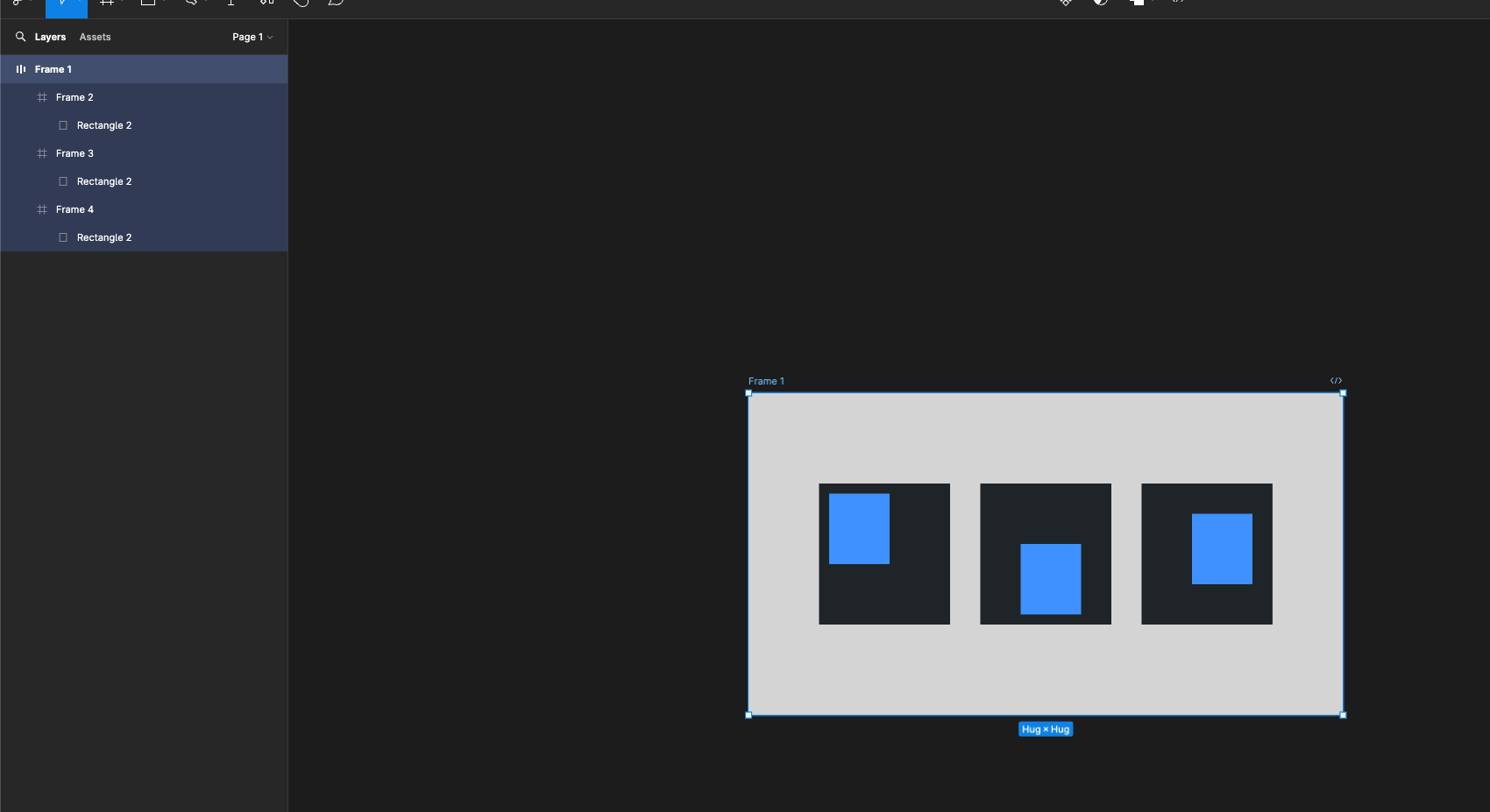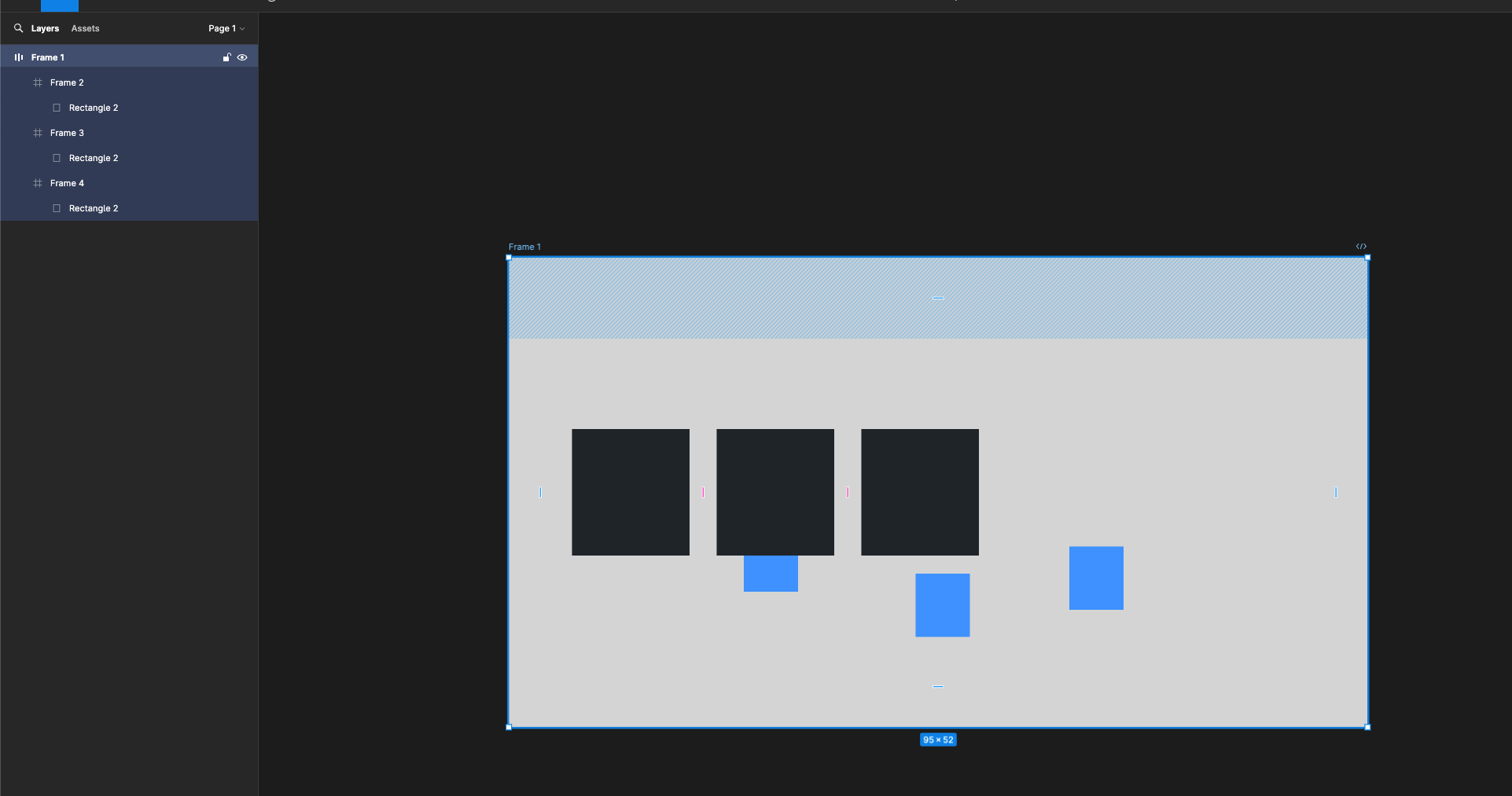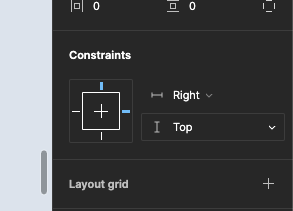When I’m trying to manually resize the container frame (using cmd+alt), which contains 4 different frames with an elements inside of it. These elements start moving chaotically, leaving the parent frame and ignoring the constraints of it, for some reason the main frame size is effecting the position of these elements, but they shouldn’t move.
Before:
After:
What is happening here? Did Figma change the shortcut or behavior again?
–
test file