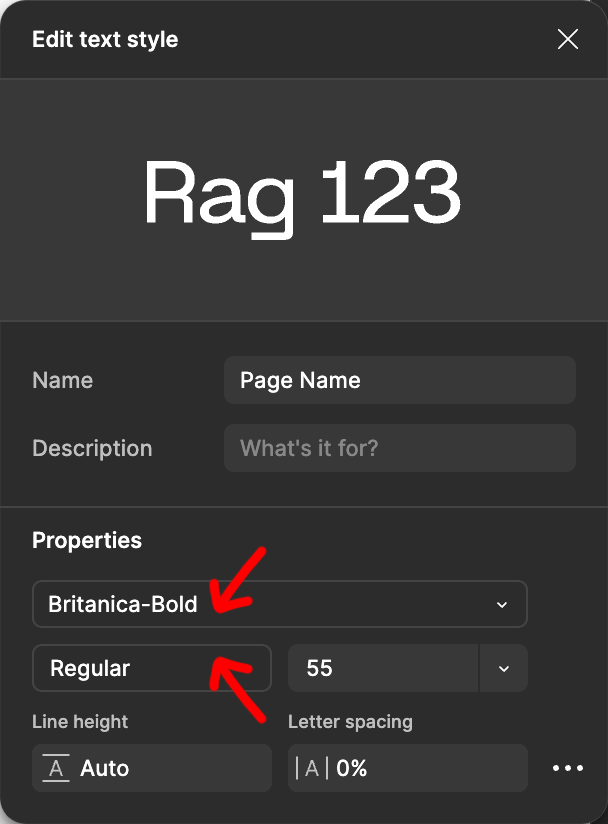There is a locked topic “Installed Fonts not working in Figma Desktop App”. However, suggested solutions (restart, etc.) are not the real ones. I came across the same problem and, in my case, the solution was just stupidly simple: When selecting the font in the Properties, you also have to specify the font variant in the field below the font name. Even though the font has just one variant. Otherwise, it won’t work.
Once both are selected, it works like a charm.