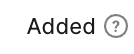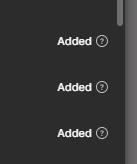I have a file with local components. Every instance can be followed to the main component. I want to publish the file library.
On the last step before publishing I have “Added (?)” message next to a few components (that work before publishing) saying:
“This component was moved to another file. Publishing this new copy won’t update instances in other files.”
The component wasn’t moved to another file. After publishing the library despite this message all local instances are detached and my only option to follow back to a component is to “Restore main component” - but the component was there anyways, it seems the connection breaks? When I click on “Restore main component” it places the same component on top of the one that now doesn’t seem to work.
When I delete the one that doesn’t work and publish the library again, same thing happens. Could someone assist with this curious case?