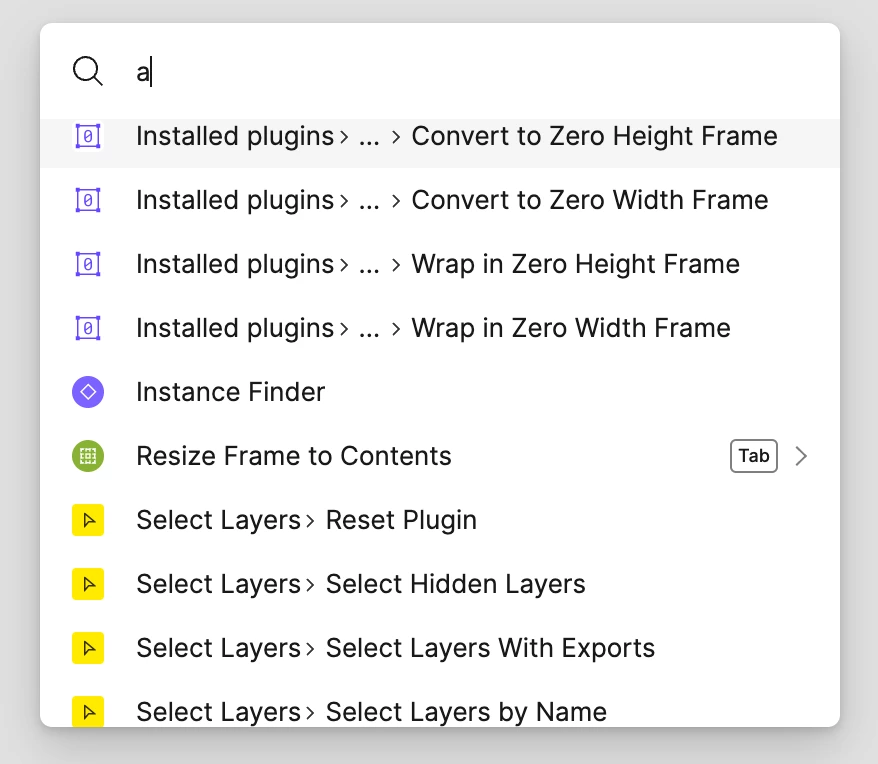Since the recent plugins update I’ve been having issues with using the quick actions bar CMD / CTRL + /.
-
Certain plugins sometimes don’t appear anymore when searching for them. I haven’t spotted a pattern as to when or why.
-
Also i don’t understand why some plugins names are preceded by “Installed plugins >” while other aren’t even though they are installed.
Any thoughts on either point?