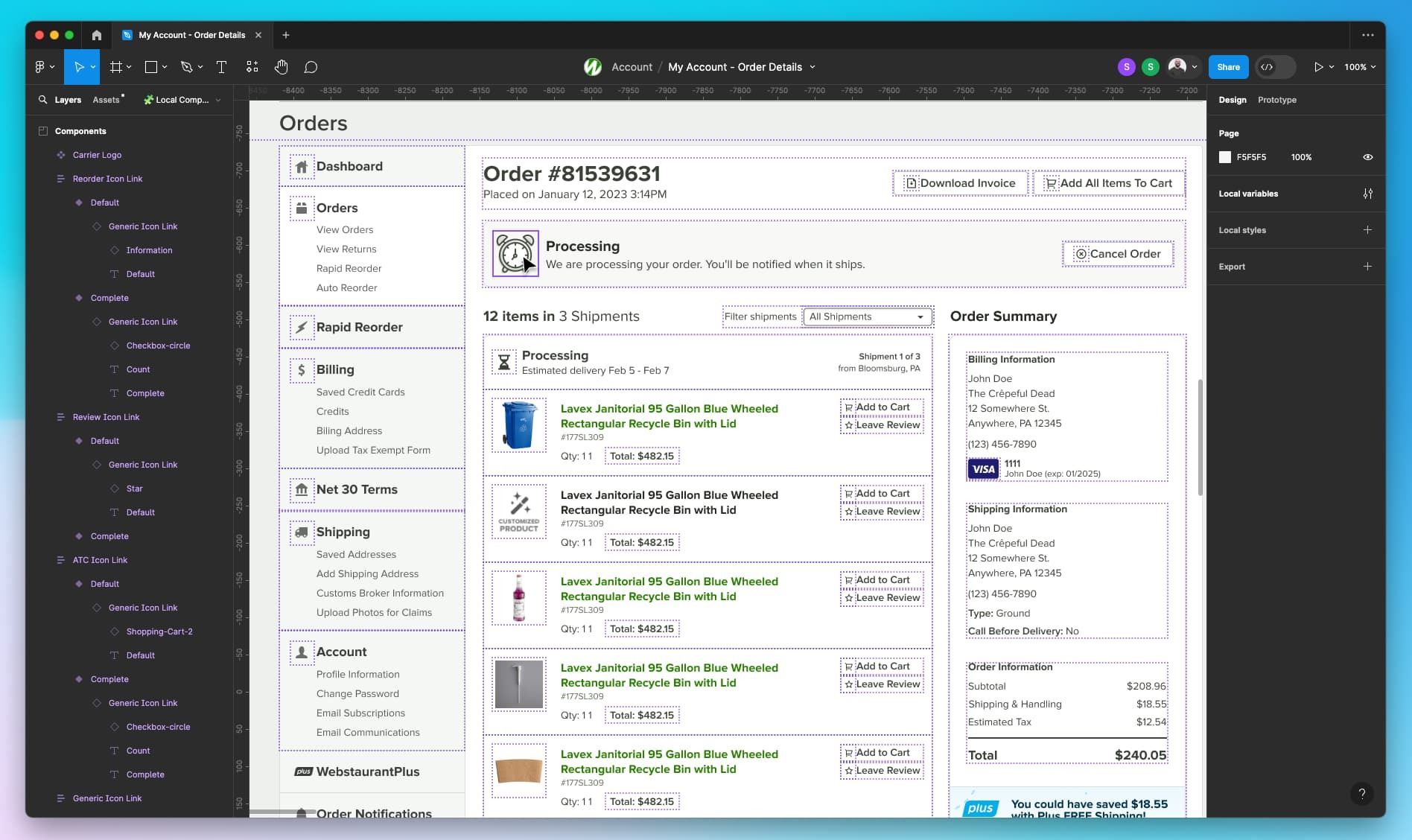Problem:
When dealing with lots of instances in our files it can be very time consuming to select the correct layer that contains the instance we want to modify.
Current workflows:
- Command + Click on a child layer of an instance, then Shift + Enter until the parent instance is selected
- Repeatedly double clicking the canvas until the instance is selected
- Clicking on a child of an instance, and then the “select instance” button in the Design Panel or navigating the Layers Panel
- Command + Right Click and choose layer from popup menu
All the above options require multiple steps and don’t feel efficient (aka supafast!).
Suggested Solution: “Instance Select Mode”
When this mode is active, the cursor would strongly favor Component Instances when hovering over layers. The smallest instance that exists at the mouse location would be selected when clicked, much like the current Command + Click behavior. While in this mode, Instances could be highlighted with a purple border to indicate that they can be selected.
This mode could maybe be activated as a tool (maybe D for direct select?), or similar to Deep Select it could activate while you hold down a few keys (Shift + Command + Click).
I’ve posted a mockup below that shows how helpful this could be! Thank you in advance for considering <3