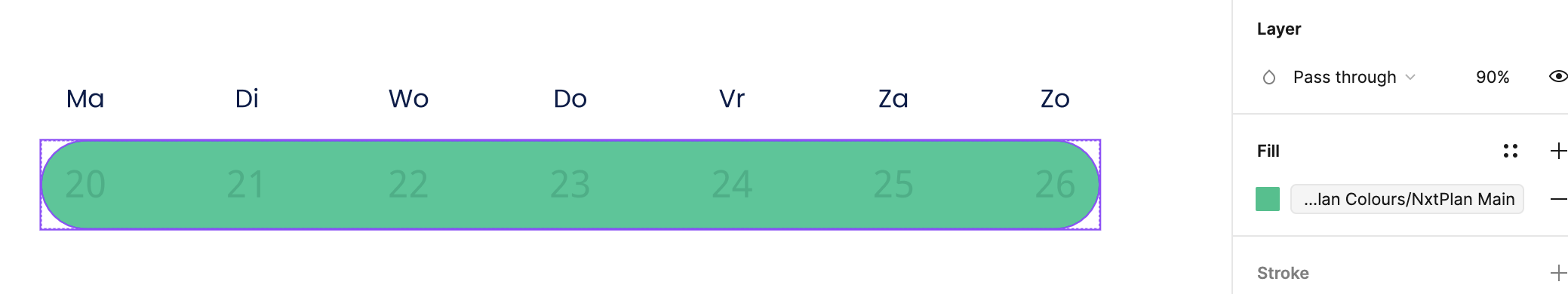I love the autolayout feature and the absolute positioning of elements within it. However, when I add an absolute positioning, the element always sits on top of others who are bound to the autolayout. I 'd like to get my absolute element underneath it. In the example below, the green bar (indicating a whole week or parts of the week is selected) should go underneath the weeknumbers so I can create different sections. Is there a way to get this done? or should I include all various selections within each weeknumber component?
Solved
Place Absolute Element Below others in Autolayout
This topic has been closed for replies.
Enter your E-mail address. We'll send you an e-mail with instructions to reset your password.