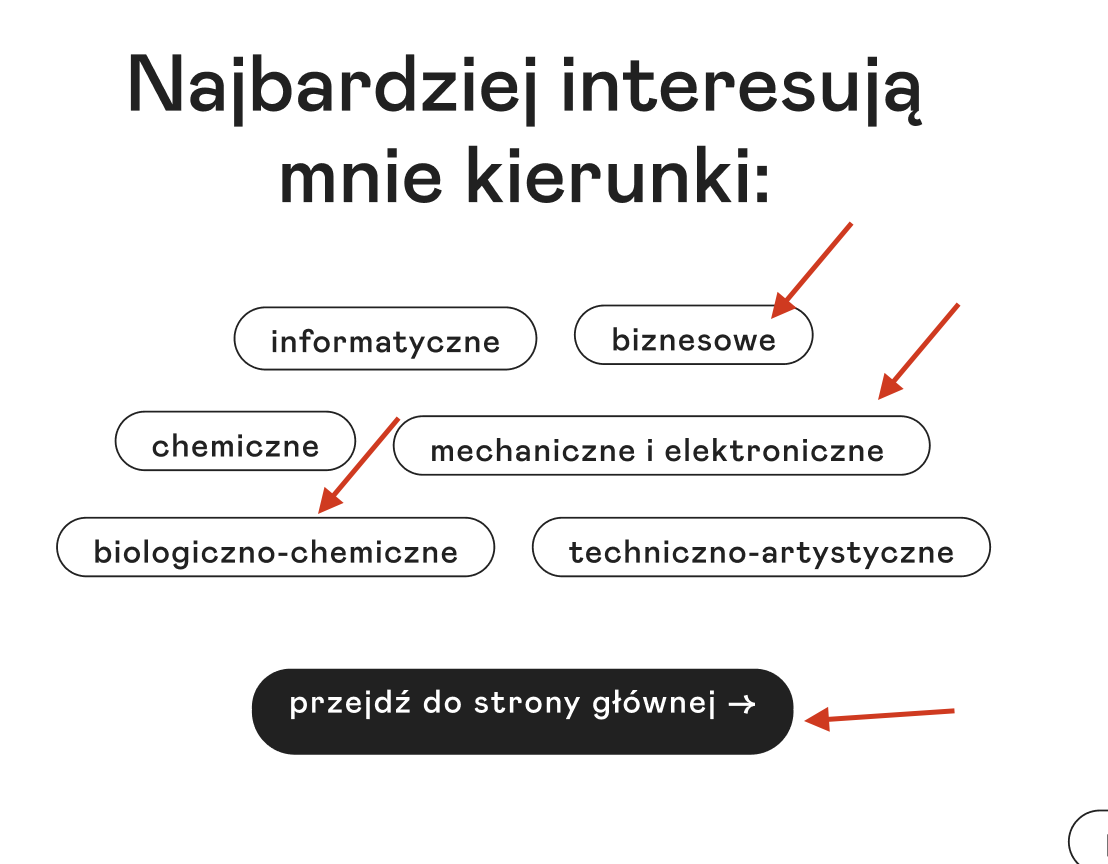Hi, from few weeks I have problem with padding in buttons as a component set. In component set everything is set properly and buttons look ok and evenly, but when I paste it on artboard the padding changes and text in button shifts upwards and the text is displaced vertically and everythig looks tragic, especially when I have to show it to the clients on prototype. Does anyone have such kind of problem? Any suggestions would be very helpful.
Enter your E-mail address. We'll send you an e-mail with instructions to reset your password.