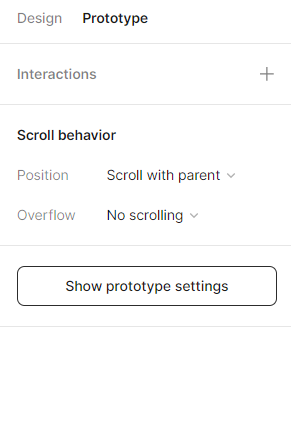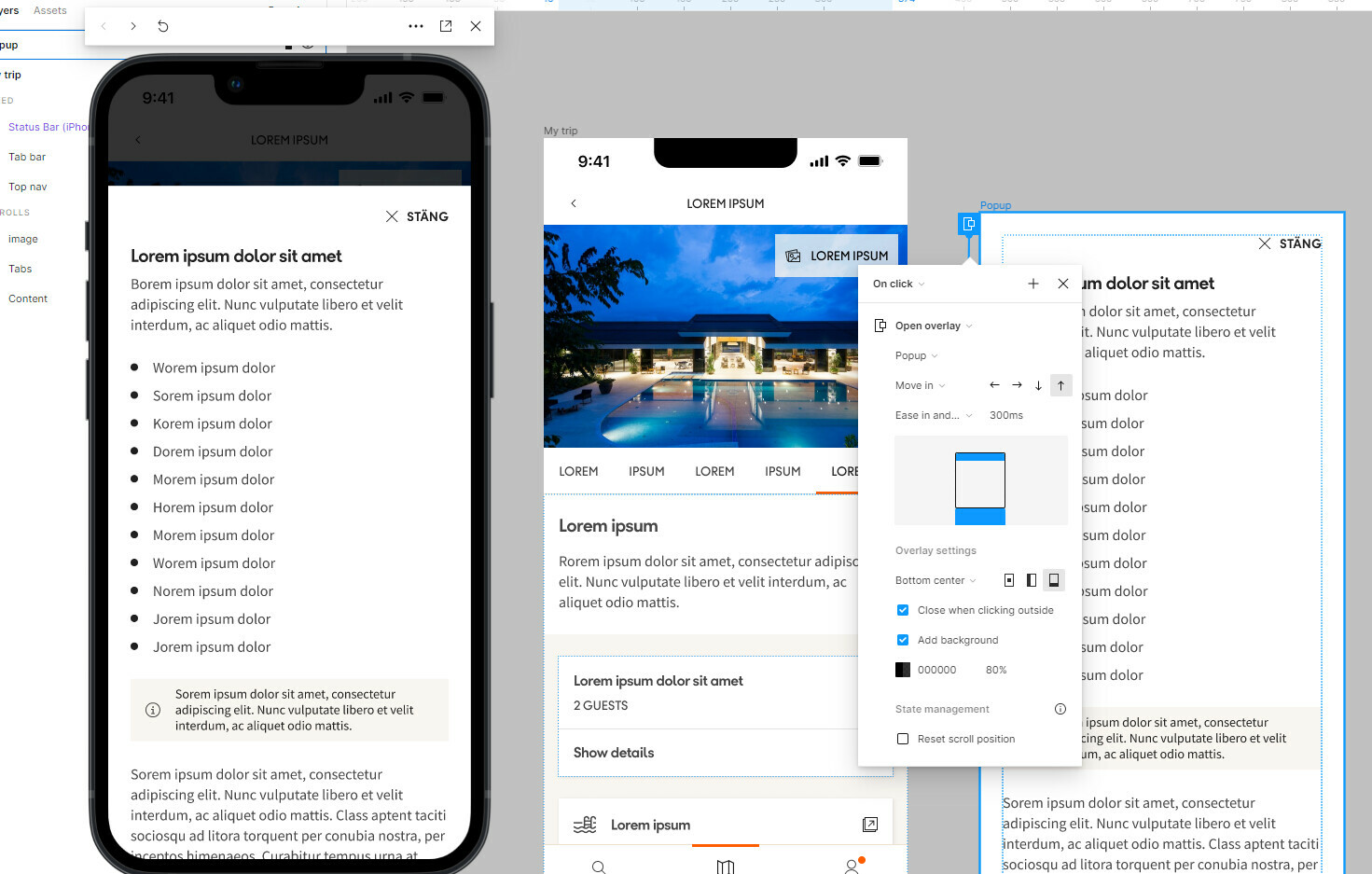I have a popup that I have prototyped to open as an overlay. I want the popup to scroll over the underlaying background (i.e. the background should be fixed when the popup is open). I cannot find a way to do this in Figma. It seems the only scrolling possible for overlays is that the content scrolls within the overlayed frame, but I want the frame to scroll over the background instead. Anyone have a fix for this?
Enter your E-mail address. We'll send you an e-mail with instructions to reset your password.