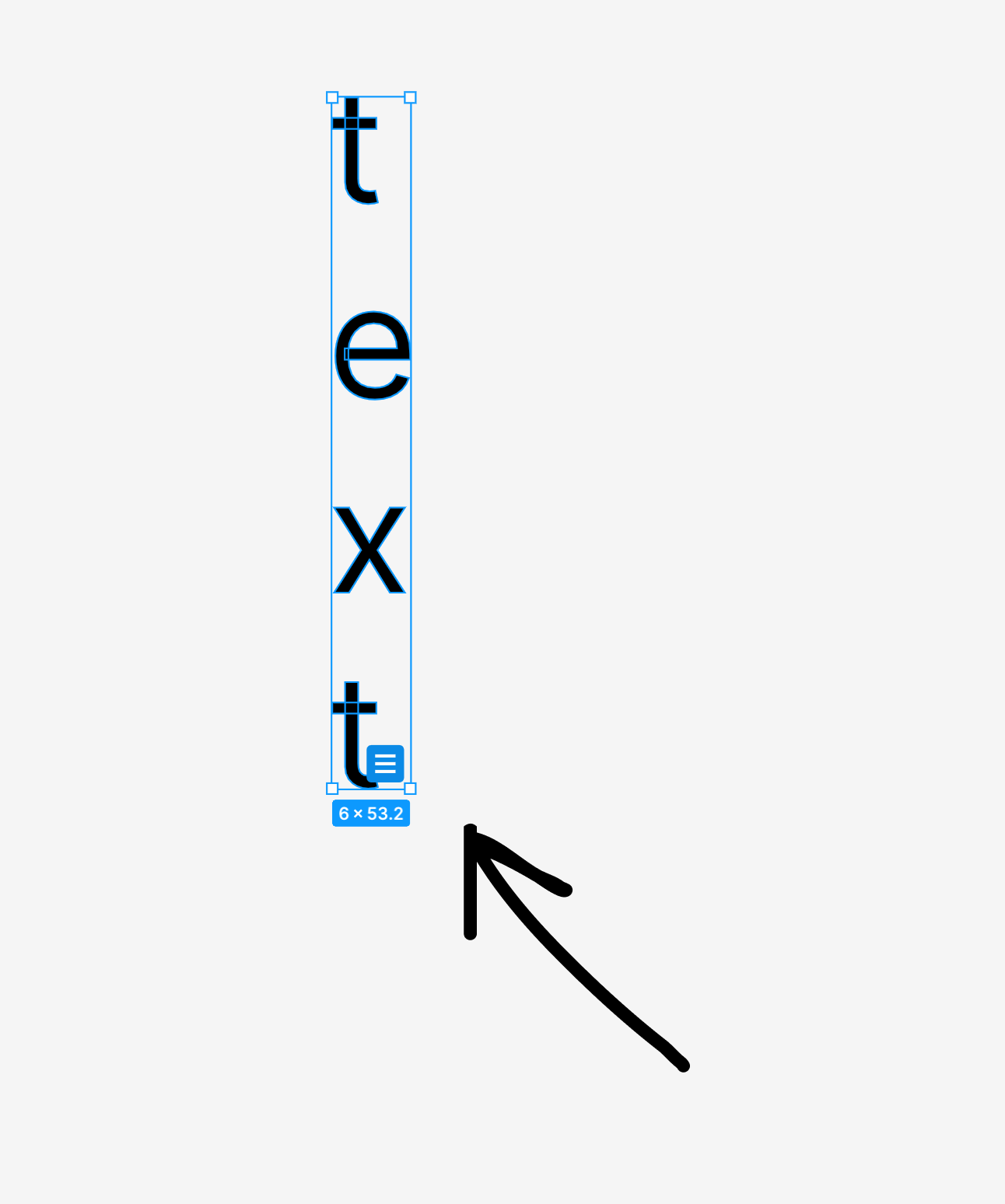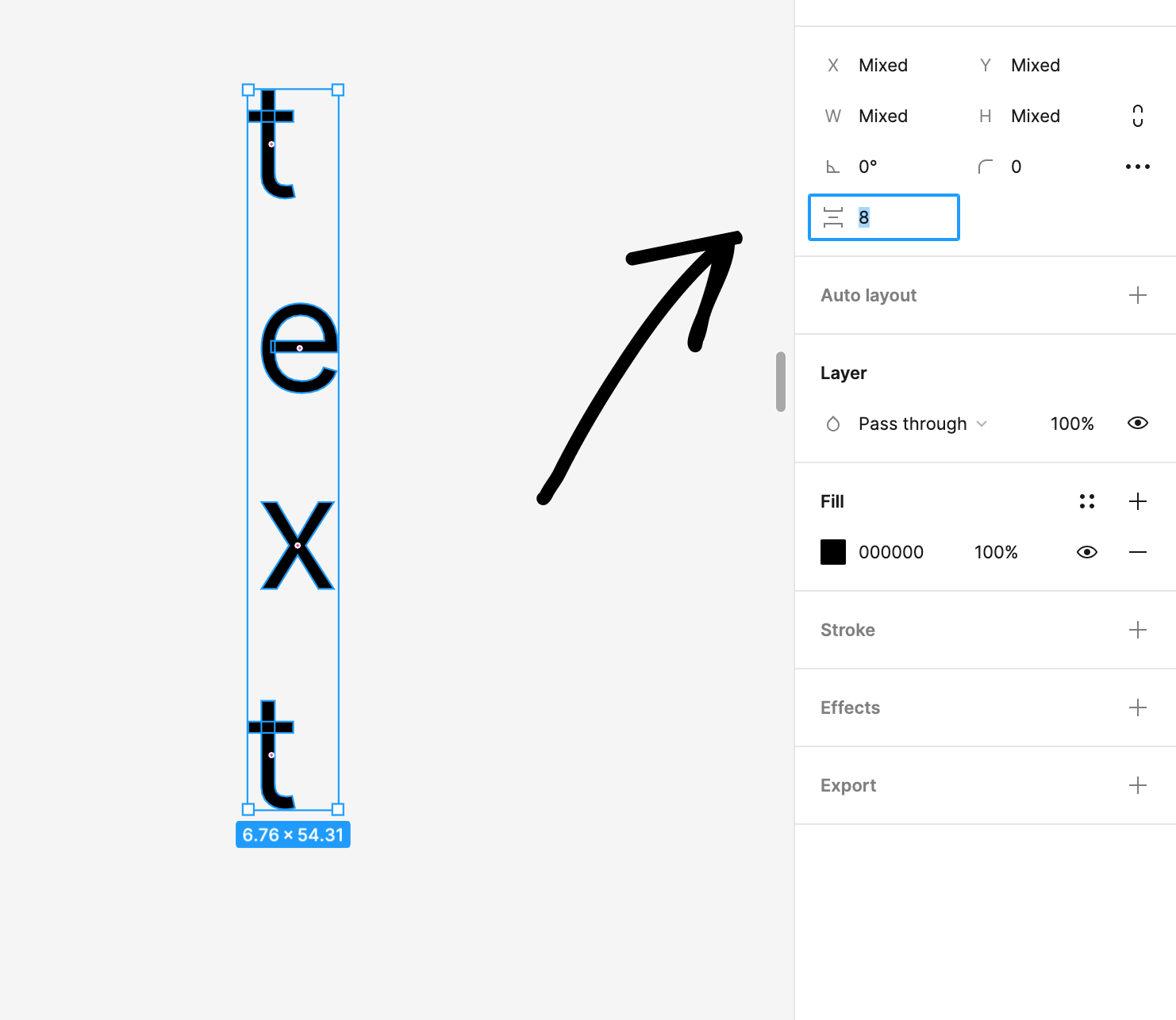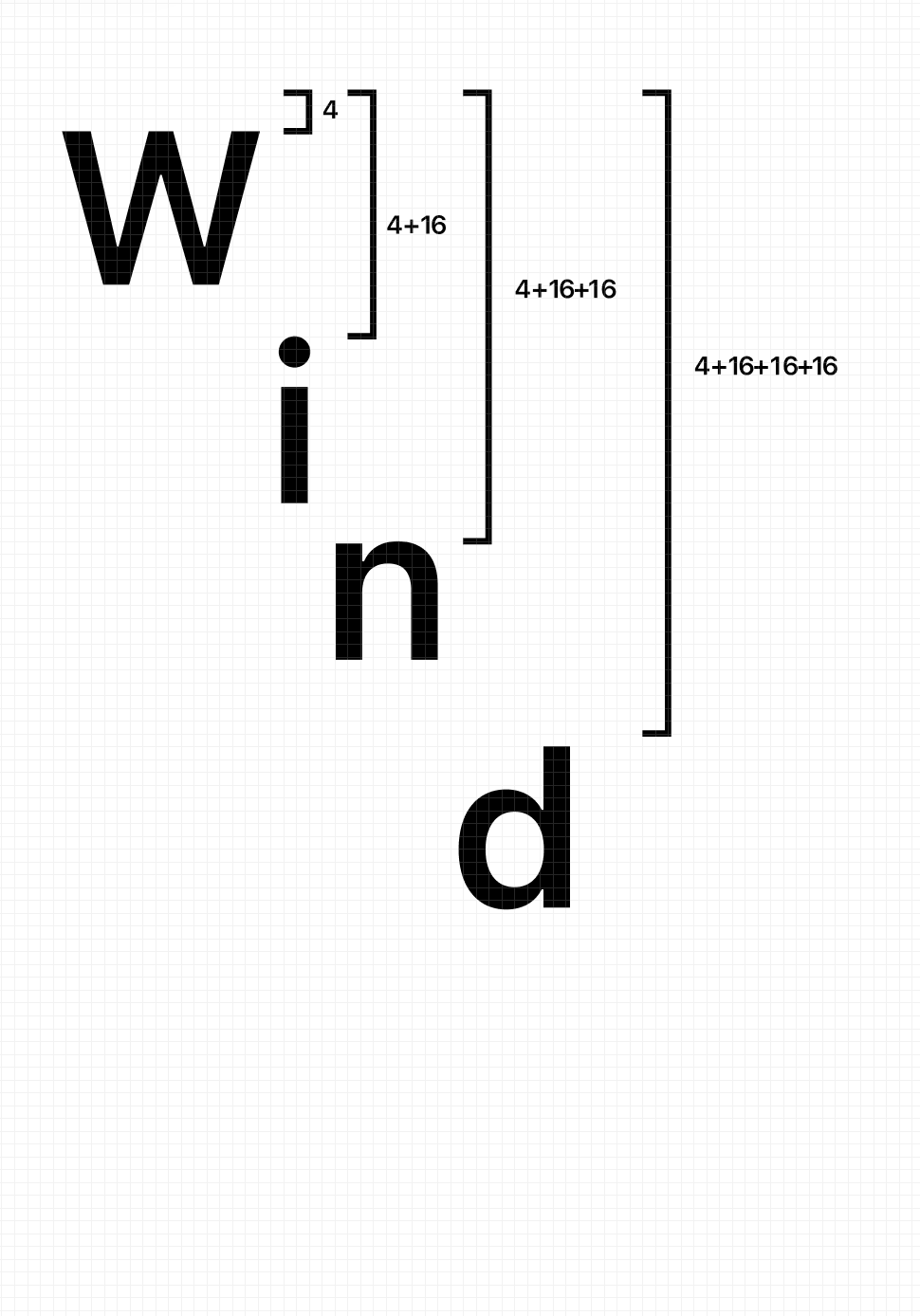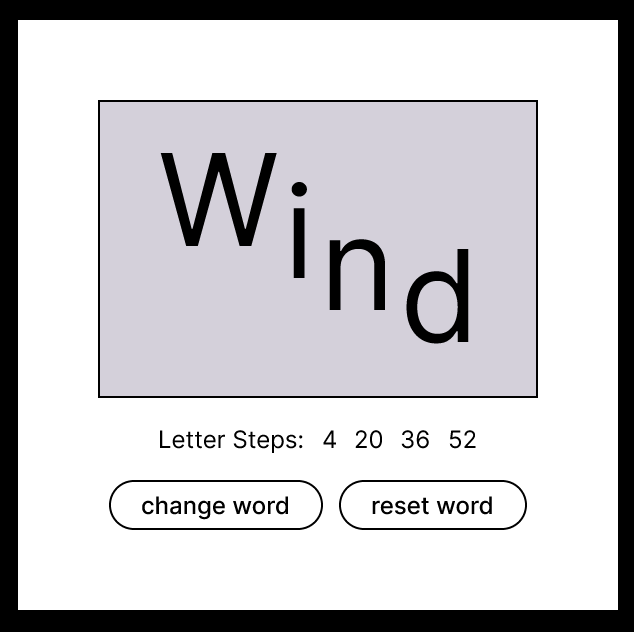Hi everyone, is there a way to nudge multiple values for set incremental values? For example. I create a text that says “text” and outline stroke.
I now have 4 vectors(layers) in one group. I’d like to nudge the multiple vectors down in increments of +8 Y value.
Is there any plugin that anyone has found that does this, for the X and Y position?
I do this manually but feels like a tedious process that must have a native shortcut or perhaps a novel solution.
Context:
T
E
X
T
T=0,8
E=0,16
X=0,24
T=0,32