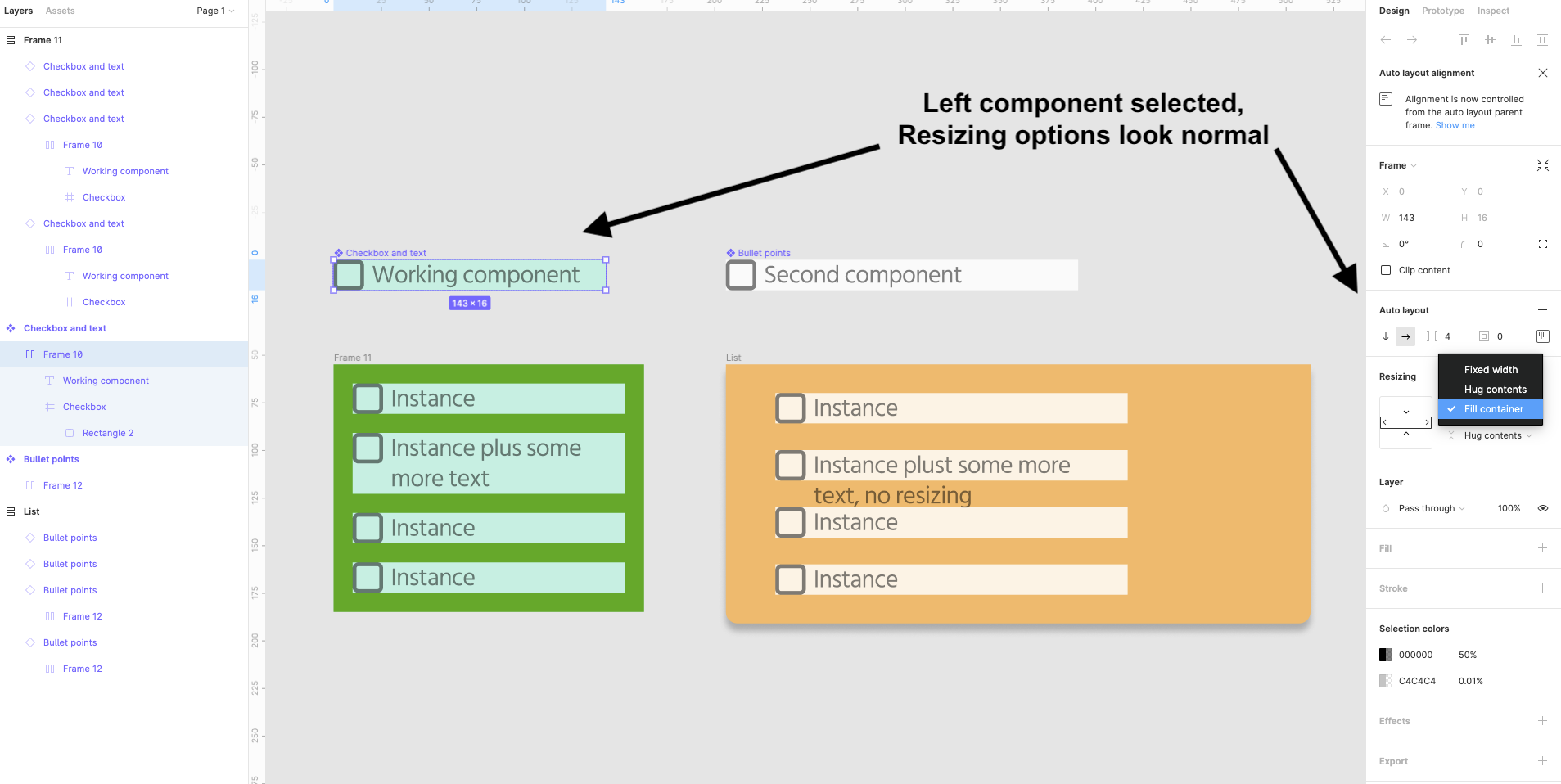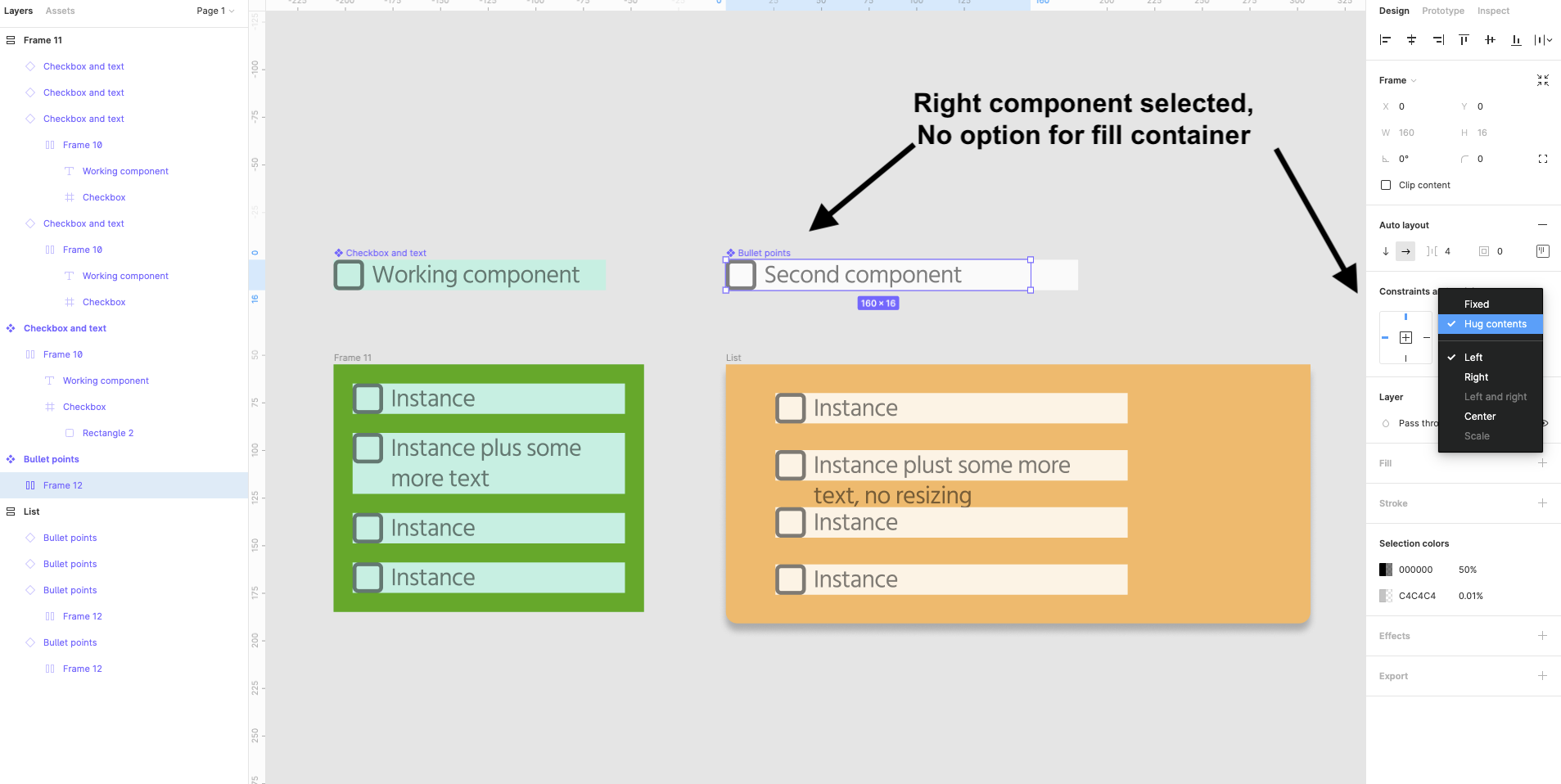See images and linked image file below. On the left, the auto layout bullet point list is acting as expected. On the right, the component is not resizing because “fill container” isn’t listed as an option. Instead of that area saying “Resizing” as it normally should, it says “Contraints and Resizing.” Anyone have an idea what I’m doing wrong?
As a short-term solution, I can build a new component, then replace the old instances with new ones, but I’d have to do that one by one. Is there a way to batch replace all instances of a component with instances of a new component? I thought about doing it with variants, but I’d still have to go through and change them all one by one.
Figma – 12 May 21