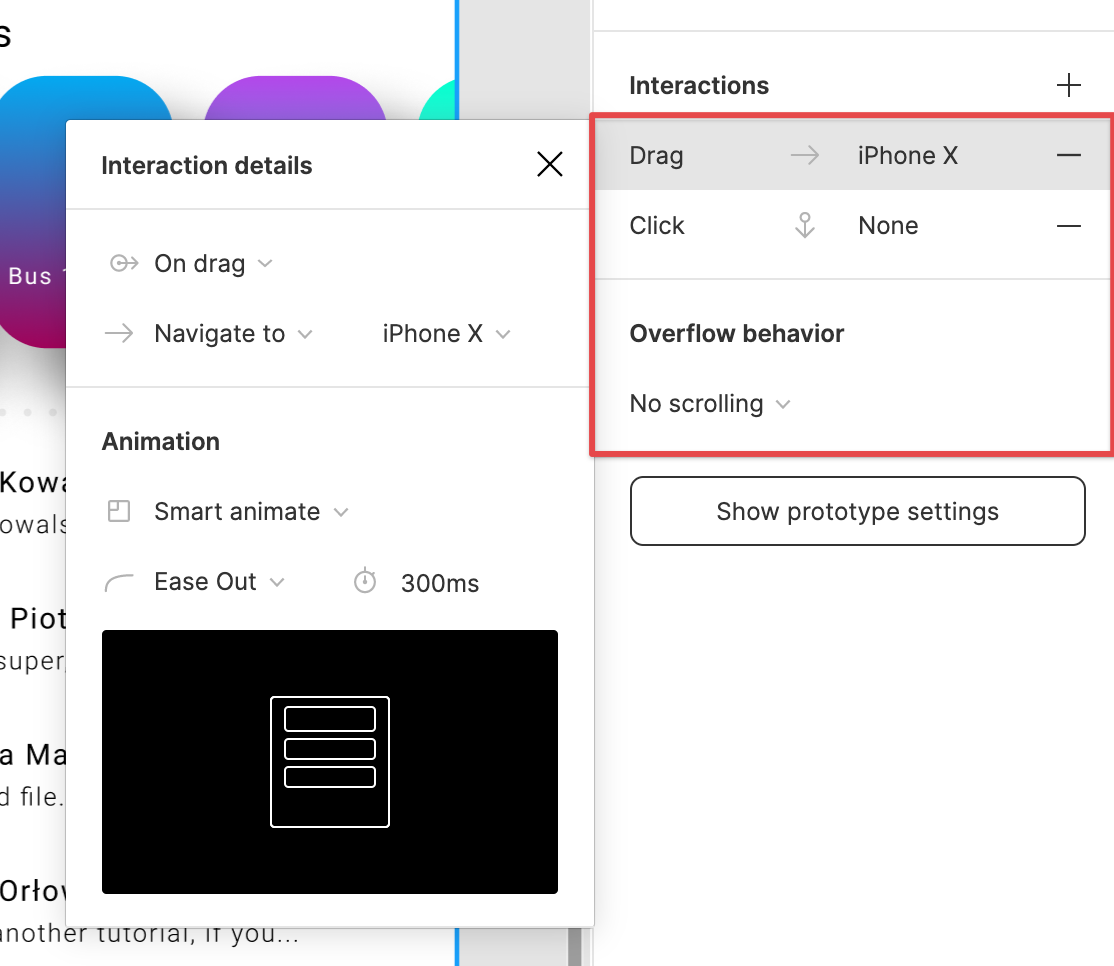I am using the prototype feature for one of my current. The prototype is not correlating to the amount of screens I have on my current project. I have connections to all my screens and on my prototype still only shows 15 screens. When I should have 17 screens and even then some of the screens just show white with no content on the prototype. Is there anyway to fix this? I will link my project below to see if you guys can help me fix the problem.
Figma – 1 Feb 21Enter your E-mail address. We'll send you an e-mail with instructions to reset your password.