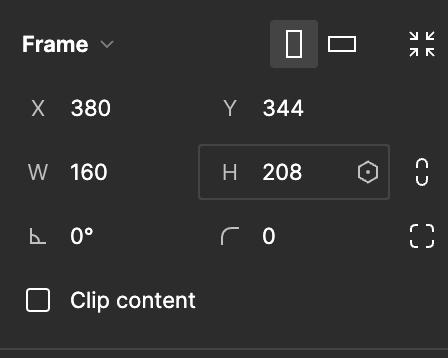Hey people. I’m wondering if you faced the same problem because in some components I cannot have access to min and max sizes and Figma only shows the Variables as option.
Page 1 / 1
Min and max size available only for elements with auto-layout
I am unable to find it even when my elements are in auto layout, how do I resolve this
Having the exact same issue. Did you end up finding a fix @Saish1?
@David_Oliver1 you’ll need to add Auto-layout only then you’ll be able to set a min and max, i am able to do it with auto-layout after the update
Running Figma Desktop App version 116.18.6 (latest for this date)
You’re clicking on the Horizontal Resizing property instead of the Width property. Click on the dropdown beside the actual number in the “W” field.
Make sure that you’re editing the main component and not an instance
Enter your E-mail address. We'll send you an e-mail with instructions to reset your password.