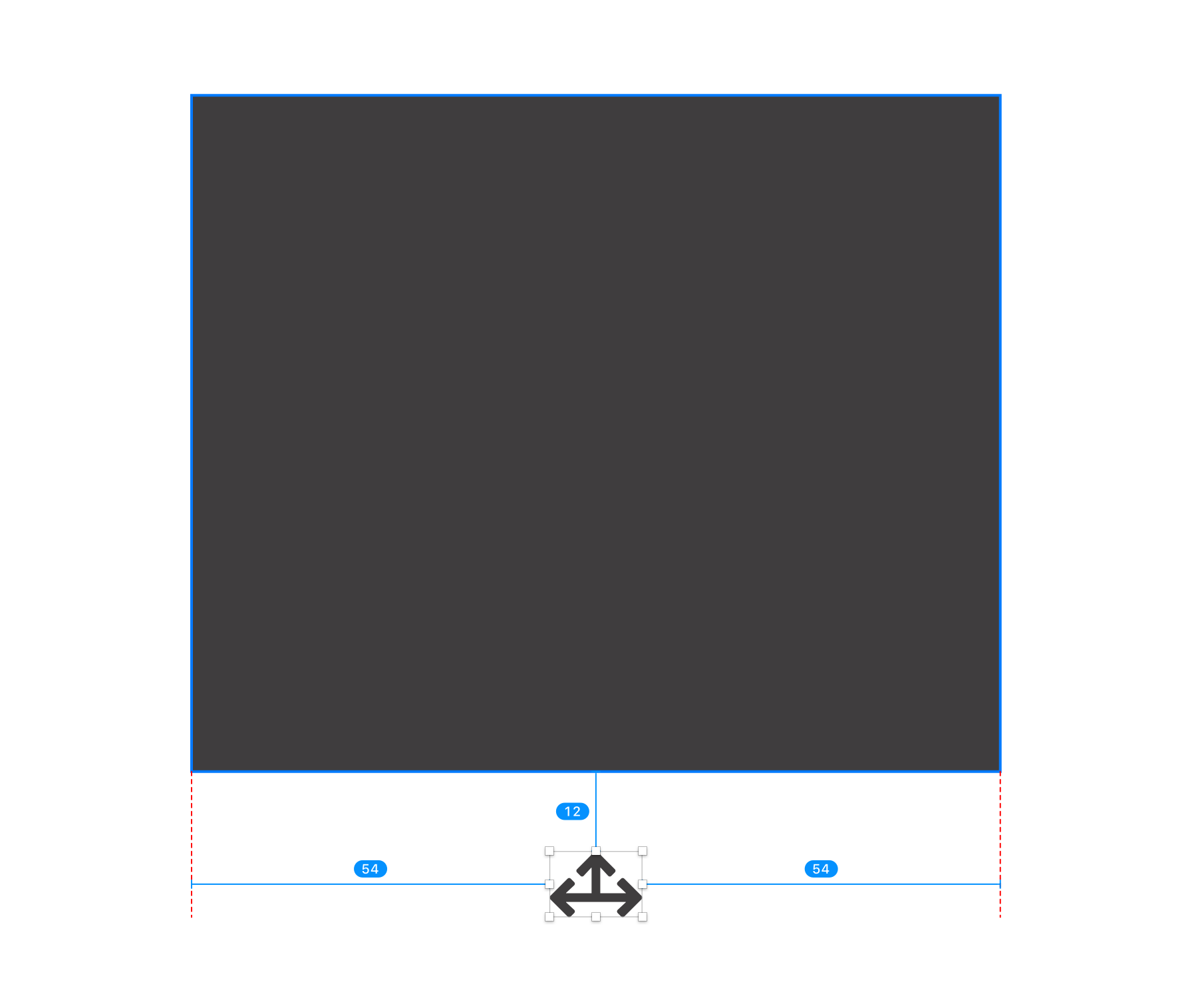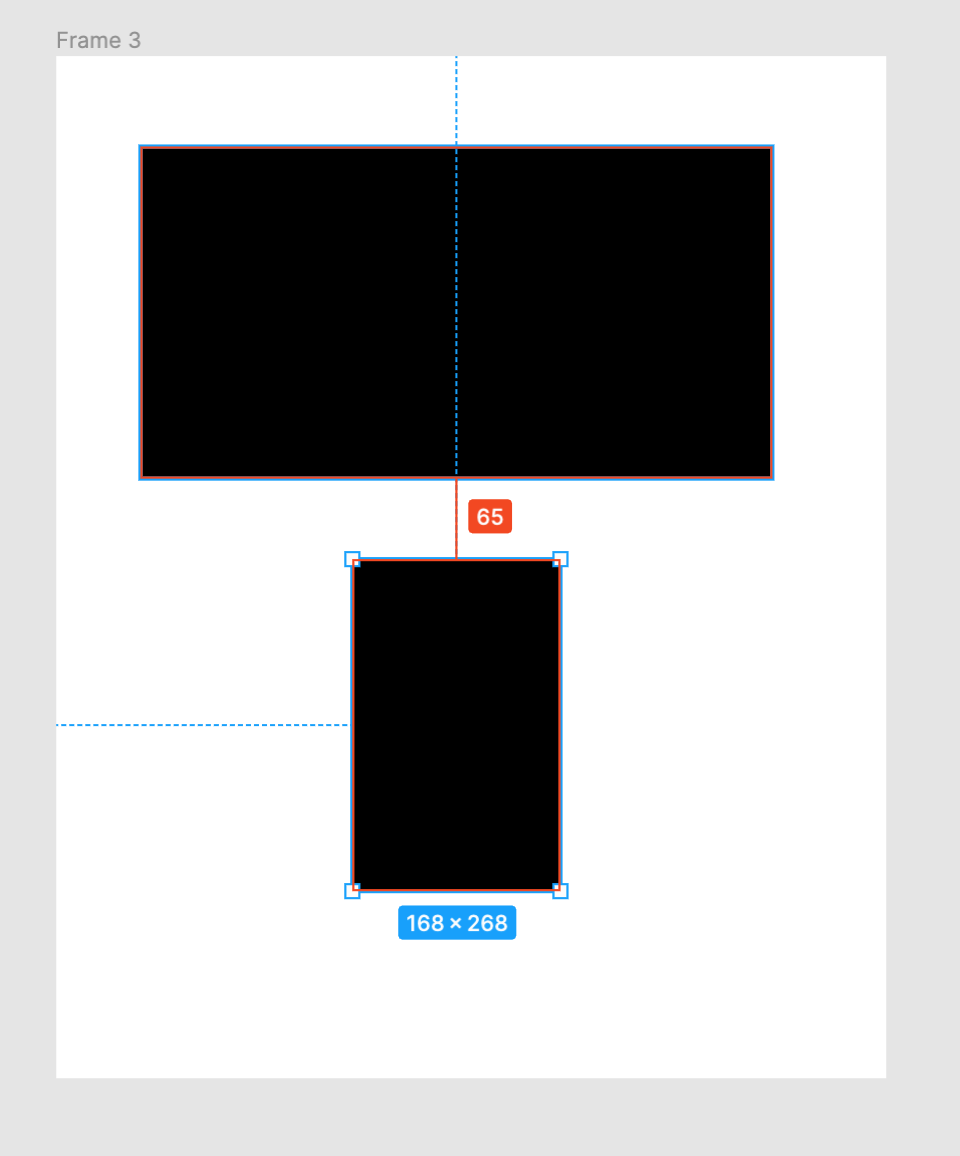If I have an object above another object, I’m able to view the vertical distance between those two objects in Figma. Is there a way to also view the distance to the left and right of the objects as illustrated below in Sketch?
Solved
Measuring distance between objects
Best answer by Gleb
There is not. You can vote for this suggestion Show additional measurement information like horizontal offset and add something to it if you want.
This topic has been closed for replies.
Enter your E-mail address. We'll send you an e-mail with instructions to reset your password.