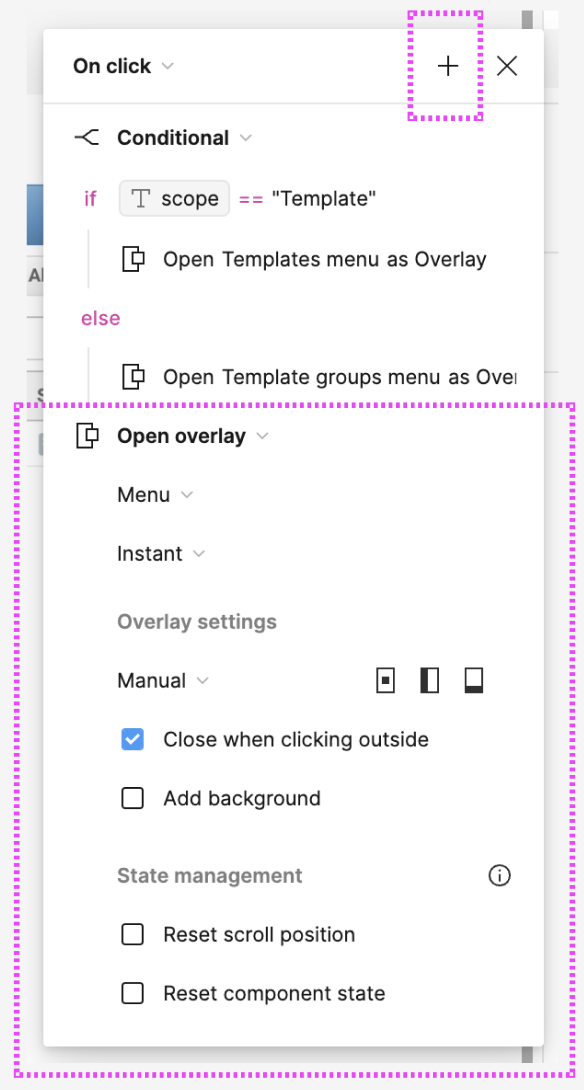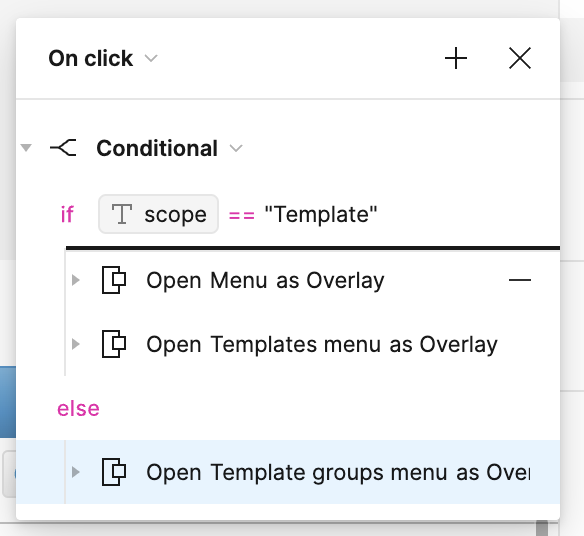Currently Figma doesn’t allow us to manually place overlays when set within conditional clause. However after some trial and error I’ve found a workaround to this.
When editing interaction containing “If”, simply add a new “Open overlay” action outside of “If” operator. Set the desired position manually and then drag this action inside the "If’ or “Else” clause.
Hopefully Figma team will give us a more convenient way of doing things soon 🙂
Solved
Manually positioning overlays with conditional logic - workaround
Best answer by Dmitri_Albert
Here you go. Simply click “+” to add a new “Open overlay” interaction and specify the target object and “Manual”:
Then grab your newly created interaction (click outside of text) to the corresponding clause of “if Else operator”:
Hope that helps.
This topic has been closed for replies.
Enter your E-mail address. We'll send you an e-mail with instructions to reset your password.