It’s imposible for me to get links from Figma that will link to specific designs. From my findings it looks like node-id is not copied over so it’s becoming useless.
I do select desired design before coping:
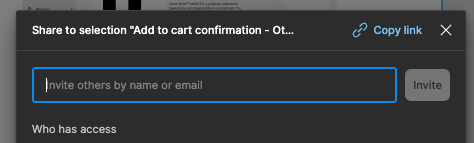
It works the same in browser and in app.
Here’s are the examples of the links I get when coping from Figma.
Today:
https://www.figma.com/design/Nkz6Gp2T7XLfp2wJAxbHoA/Design-System?m=auto&t=NI9P764HozEfy18n-1
PS. Is there a way to instal previous version of Figma?

