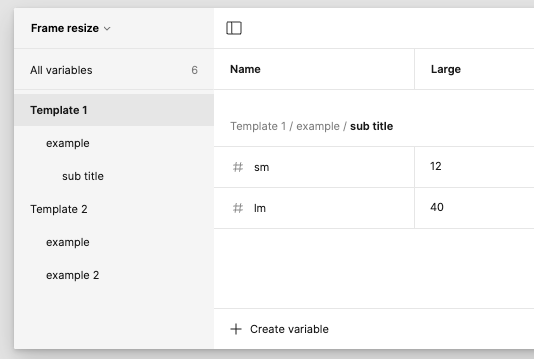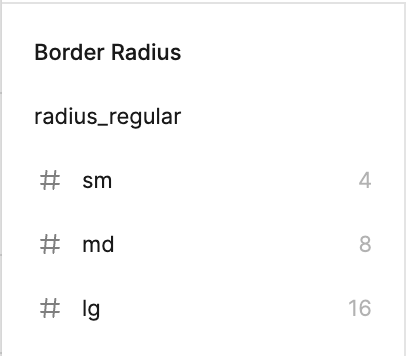
It’s inconvenient to have to scroll to the bottom every time. And also writing the name of the variable on the keyboard, especially it doesn’t solve the problem, because variable names can be repeated, e.g. small for radius and space.
I propose that it should be possible to collapse headers and sub-headers and remember their status.