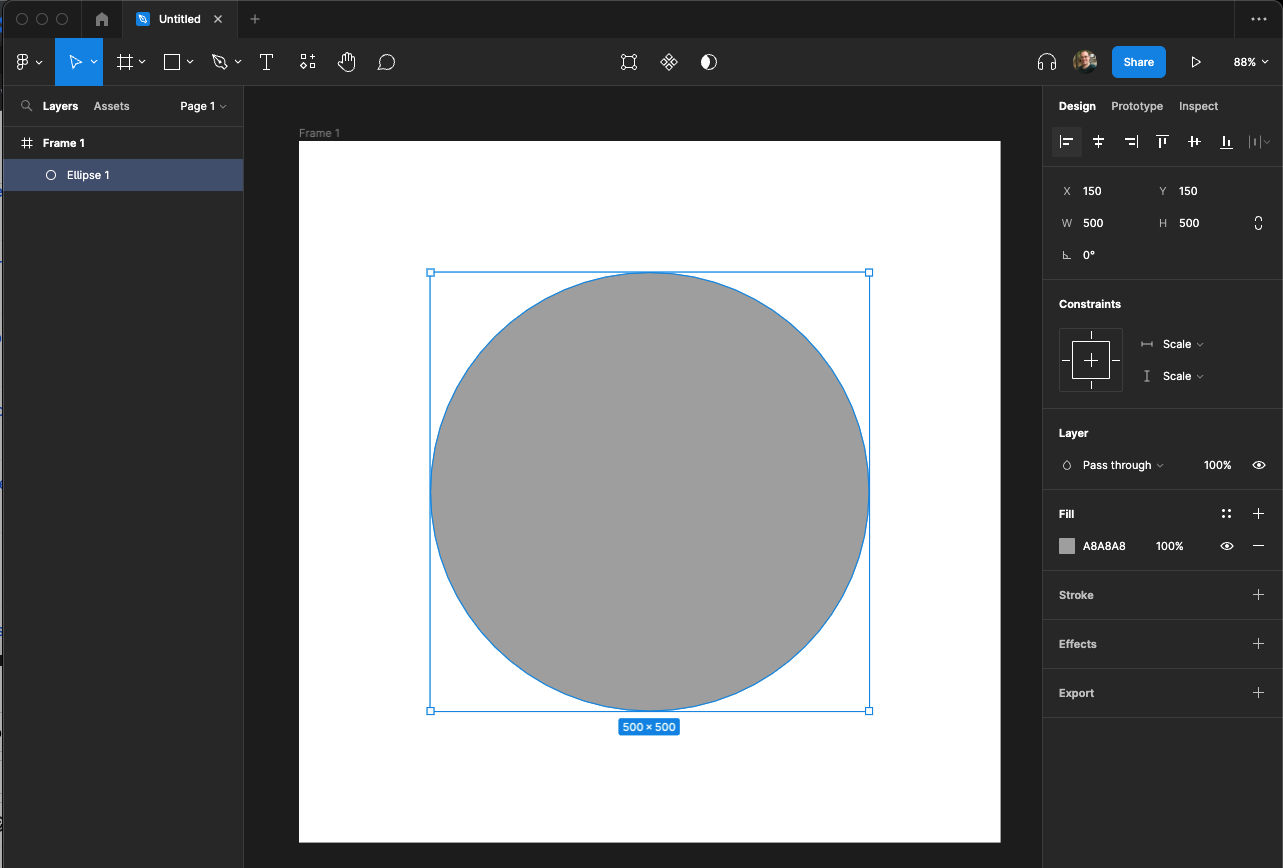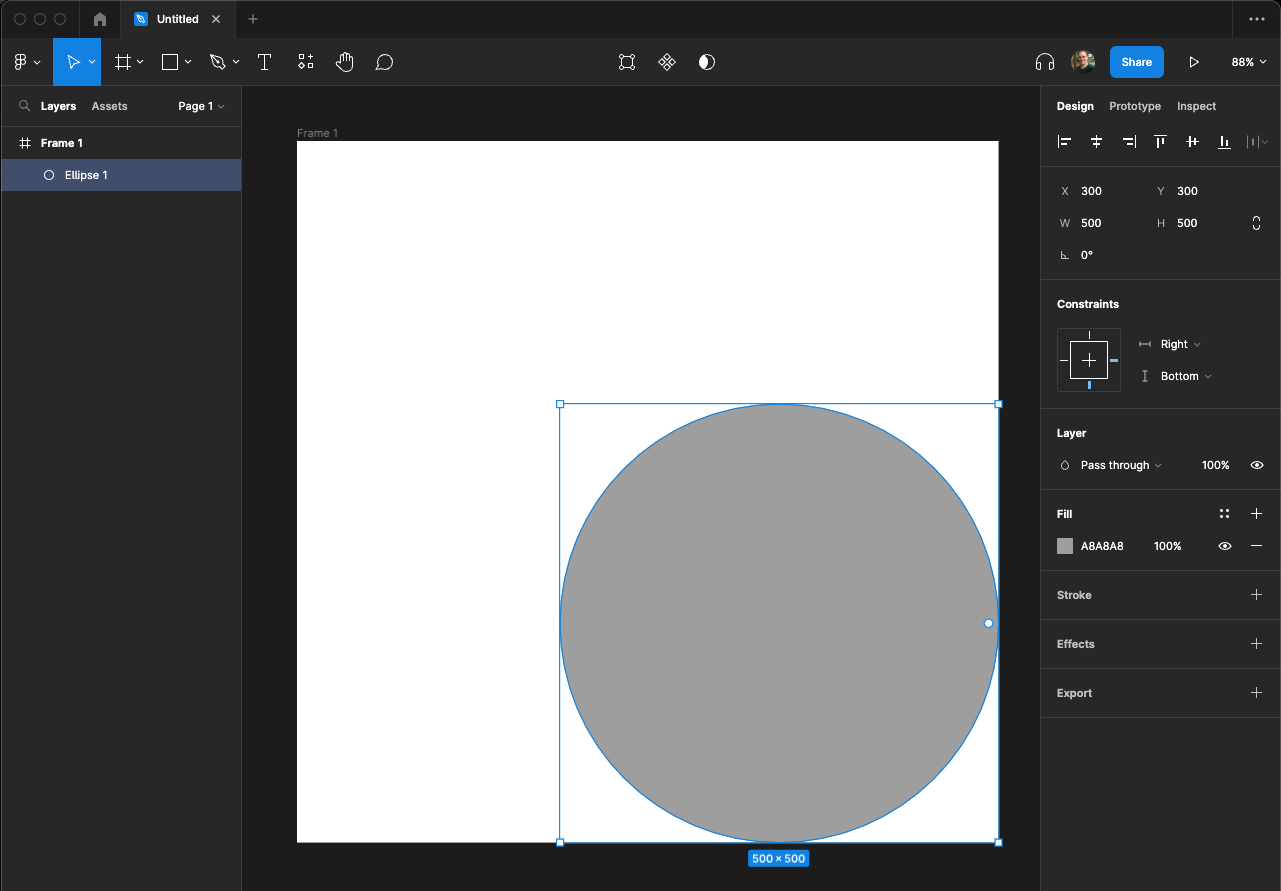I believe this behavior changed for me around May 1. I am using the Figma Desktop App version 116.8.5 on macOS. I have a sinking feeling this is the new expected behavior and will not be considered a bug, but I hope someone has a workaround or the devs reconsider this change.
To replicate: Place a shape layer inside a frame, select the shape, and set its vertical and horizontal restraints to “Scale”.
Use the alignment controls in the right sidebar or Arrange menu to change the shape’s position relative to its frame. The positioning changes as expected, but it also adjusts the layer’s vertical and horizontal constraints to override the previously set constraint (“Scale”) with new ones (“Right” and “Bottom” in my screenshot).
In my opinion, the Align controls should not adjust Constraints settings. They can be used in conjunction, but they should not be tied together intrinsically.
A decent workaround for my use case would be the ability to set constraint options with a keyboard shortcut or menu item (so I can create a macro that first adjusts alignment, then reverts constraints to “Scale”). Any other workaround folks can think of?