When you want to increase the letter spacing you simply have to hover above the letter spacing box and drag to increase or press to give an exact number.
For some reason you have made it much harder to increase the font size.
To increase the font size you need to find the “sweet spot” between the font size number and the scroll wheel. Just there in between those you will get the indicator for increasing your font size.
It’s super annoying especially when you want to mix back and forth with different font sizes. Can you make this easier?
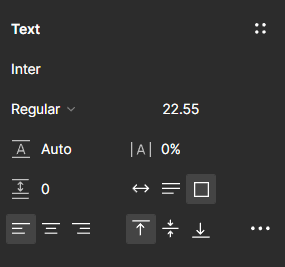
Increase the font size indicator arrow
This topic has been closed for replies.
Enter your E-mail address. We'll send you an e-mail with instructions to reset your password.
