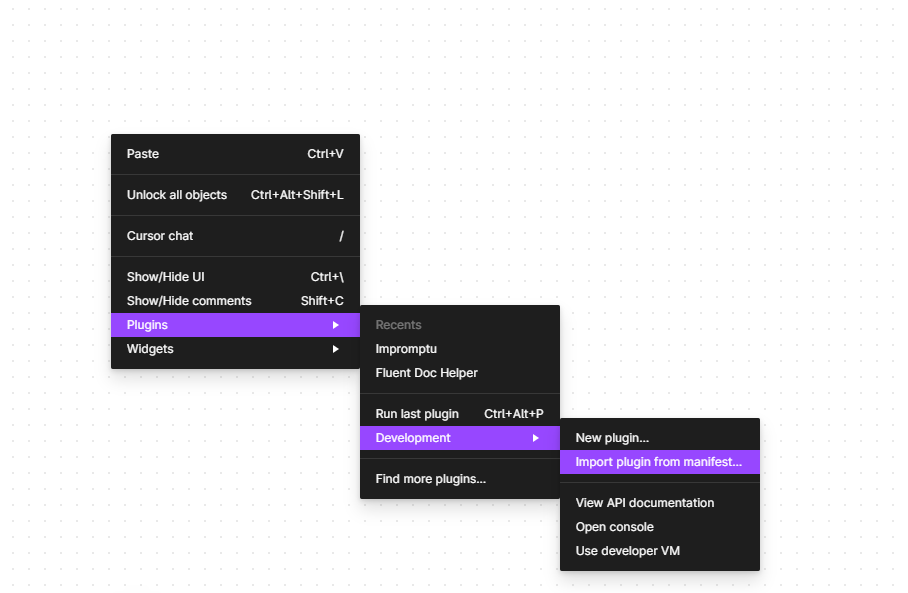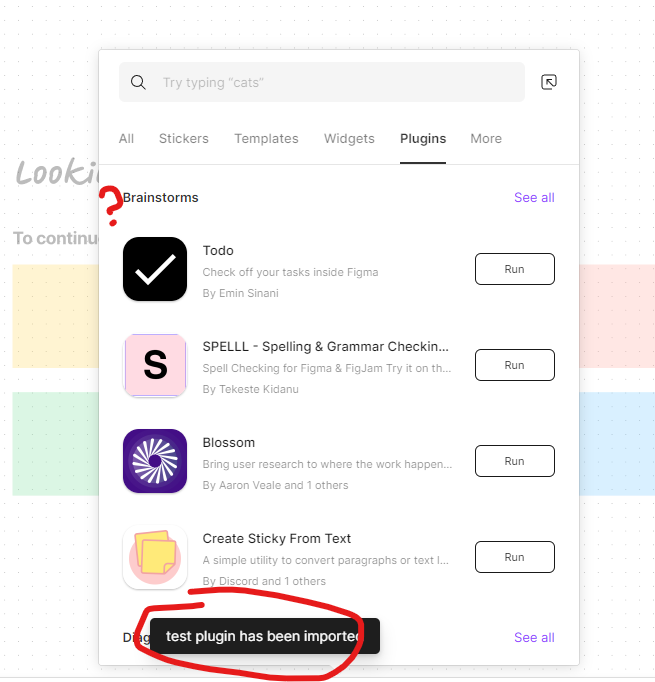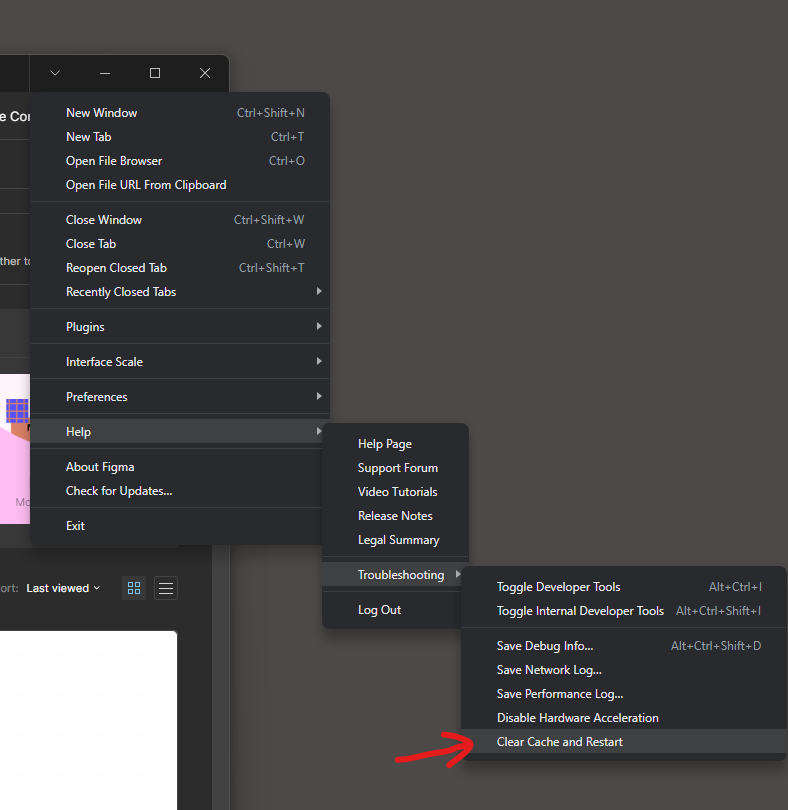When I’m inside a FigJam, right click > Development > Import plugin from manifest… has no effect. The selected plugin does not appear in the list of plugins under Development section. I was able to repro the issue with a vanilla plugin generated by Figma
Screenshot 1
Screenshot 2
Additional observations:
- The plugin does appear in the Figma files and account Settings > Plugins tab. The issue is only with FigJam
Screenshot 3
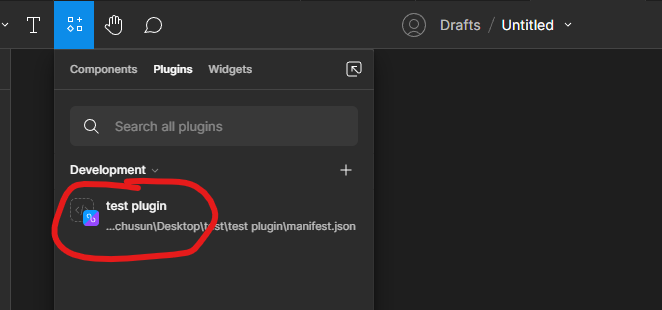
Screenshot 4
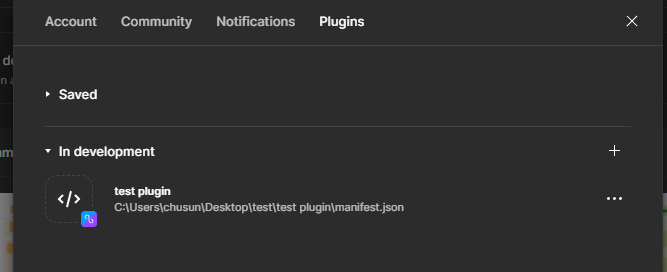
-
I tried uninstall, reinstall Figma. No luck
-
I tried clearing Figma cache but it throws error.
Screenshot 5
Screenshot 6
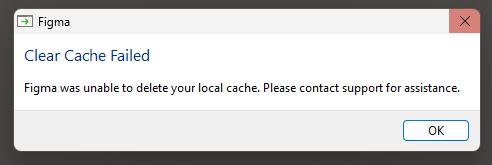
- No log observed in developer console or internal developer console
- This issue has also affected the plugins I have already published. They appear as local file is missing. Clicking “Locate local version” and select the local manifest file has no effect in FigJam.
Figma version: 116.9.5, I also repro-ed the issue on another PC machine running 116.6.3