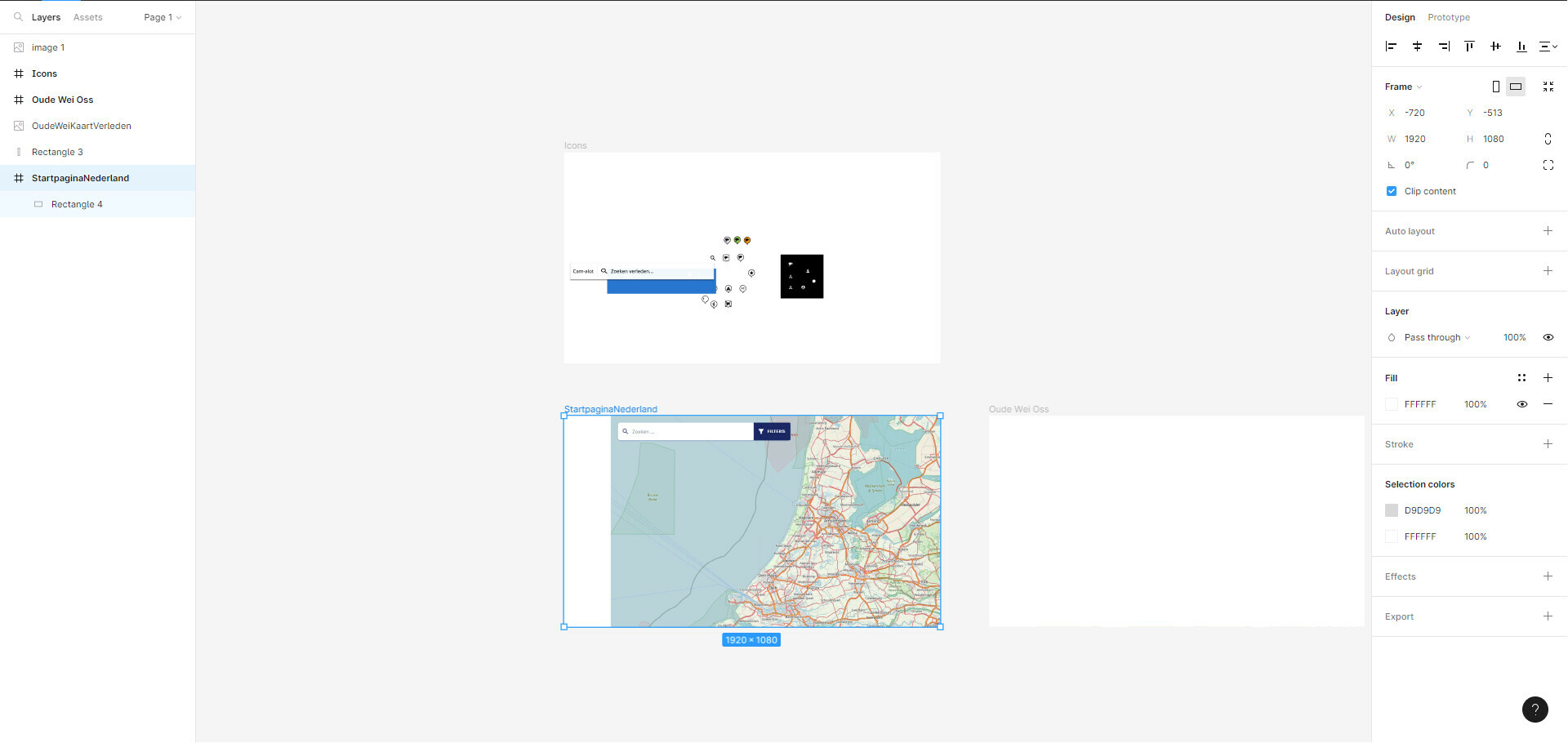Hi everyone,
I just started using Figma, for a school project. I want to start off with a map, so i made a printscreen of google maps. But, when starting the presentation mode, i only see an empty wireframe.
if i put the image inside the wireframe, the map dissapears in ‘edit mode’, so this isnt really helpfull.
Im trying to accomplish this for hours alreayd, but i just cant figue it out. Watched several tutorials but no luck. Its probably a simple basic thing, but im stuck…
As you can see in the uploaded pic: image 1 is on top of the startpaginaNederland frame, and is shown in the edit file.
The Oudeweikaartverleden picture is within the frame Oude Wei Oss, but this picture does not show on in the edit file.
What am i doing wrong??
Hopefully someone i able to help me.