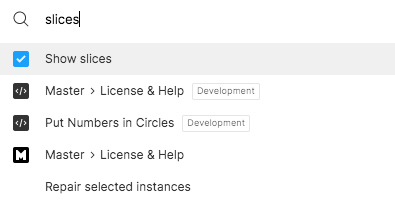I managed to somehow turn off the visibility of slices. Don’t ask me how, but I did.
The slices still exist on the page (I can find them in the layer panel and I can select them by dragging a select box over their edge) but I don’t see the dashed outline.
It’s not file based, because my co-workers do see the slices.